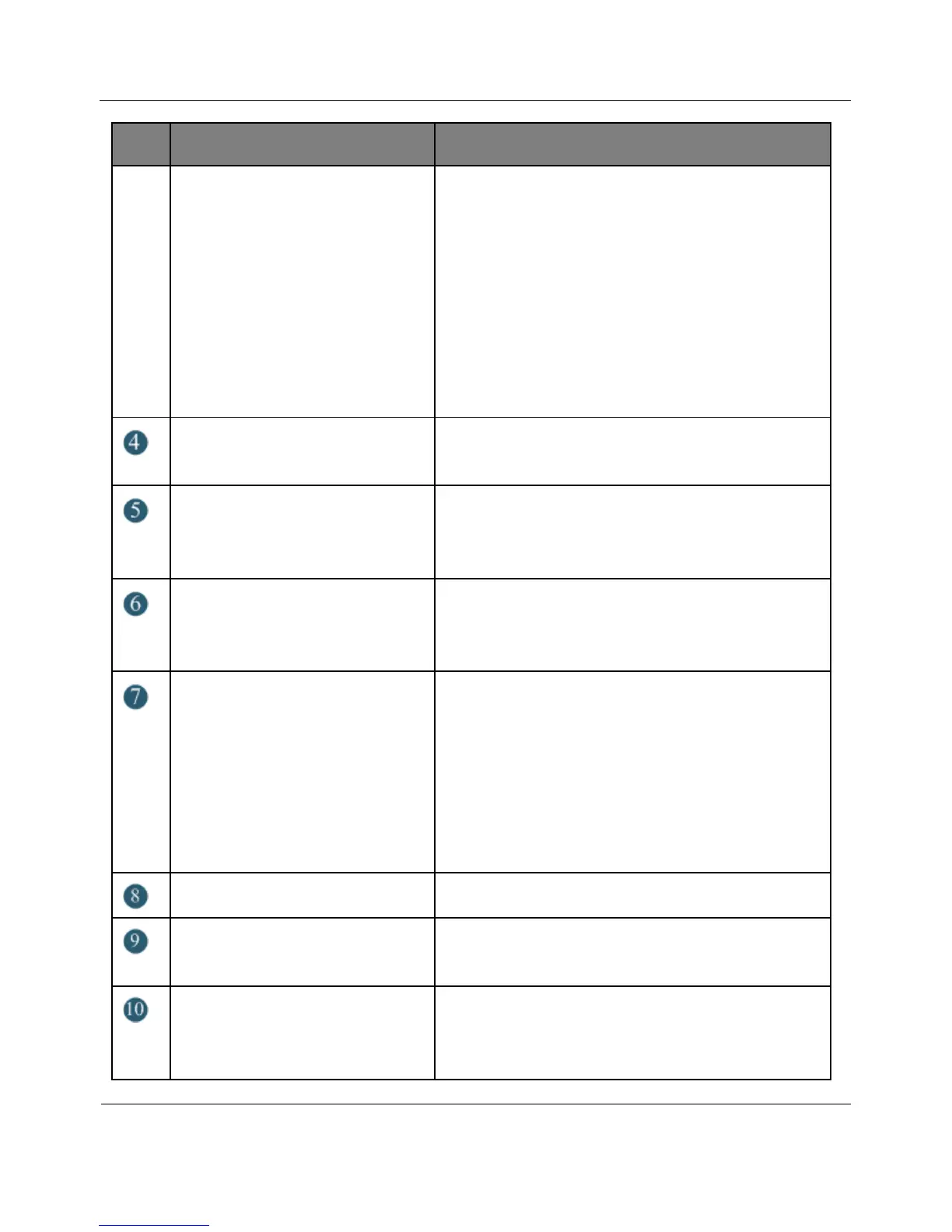HUAWEI TE30 Videoconferencing Endpoint
Quick Start Guide
Huawei Proprietary and Confidential
Copyright © Huawei Technologies Co., Ltd.
the TE30 is operating properly.
Enters the boot ROM system if you
press and hold this button for 3
seconds or more when the TE30 is
being started.
Switches the VGA IN port between
VGA and YPbPr modes if you press
this button when the TE30 is operating
properly.
Receives infrared signals from the remote
control provided with the TE30.
Displays the IP address, site number, and
indications for the startup, upgrade, sleep
mode, and malfunction.
Indicates the TE30 status, including
operating, sleeping, malfunctioning, and
upgrading.
Mutes or unmutes local microphones if
you press this button when the TE30 is
operating properly.
Restores the TE30 to the settings of the
last startup if you press and hold this
button for 10 seconds or more when
the TE30 is operating properly.
Connects to a USB flash drive.
Connects to an audio input source such as
a computer and mobile phone.
Functions as an HDMI, Ethernet,
microphone, or power port using the
accessorial integration cable.