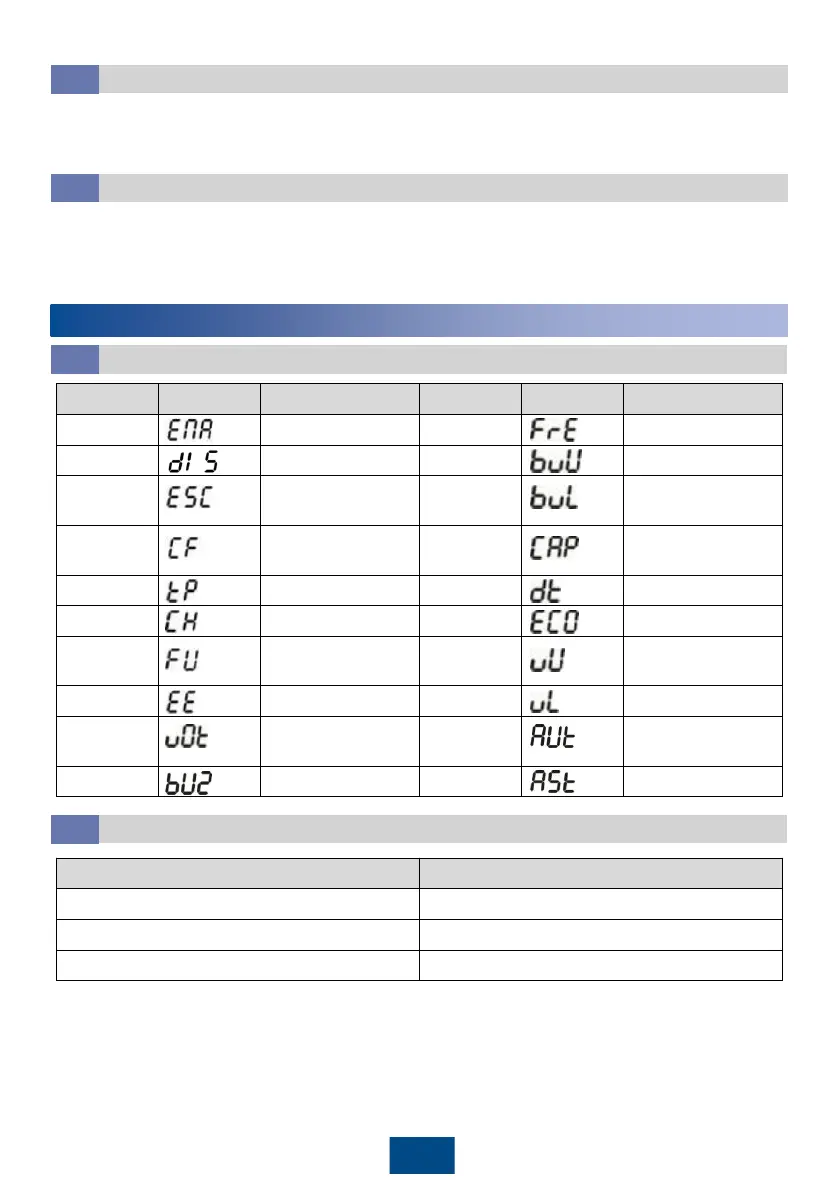7
FAQ
Character Display Description
7.1
Buzzer Alarm Tone Description
7.2
Starting the UPS to Inverter Mode
6.2
When the UPS is connected to the Mains Input, it is no output. Hold down ON/MUTE on the front
panel for over 5 seconds to make it transfer to inverter mode output. The default output of inverter
mode is 230 V.
Shutting down the UPS
6.3
• Normal Mode: If the UPS is originally in normal mode, hold down OFF/ENTER for over 2
seconds will enable the UPS to enter the standby mode or bypass mode (if set or enabled
before).
• Battery mode: Hold down OFF/ENTER for over 2 seconds to turn off the UPS in battery mode.