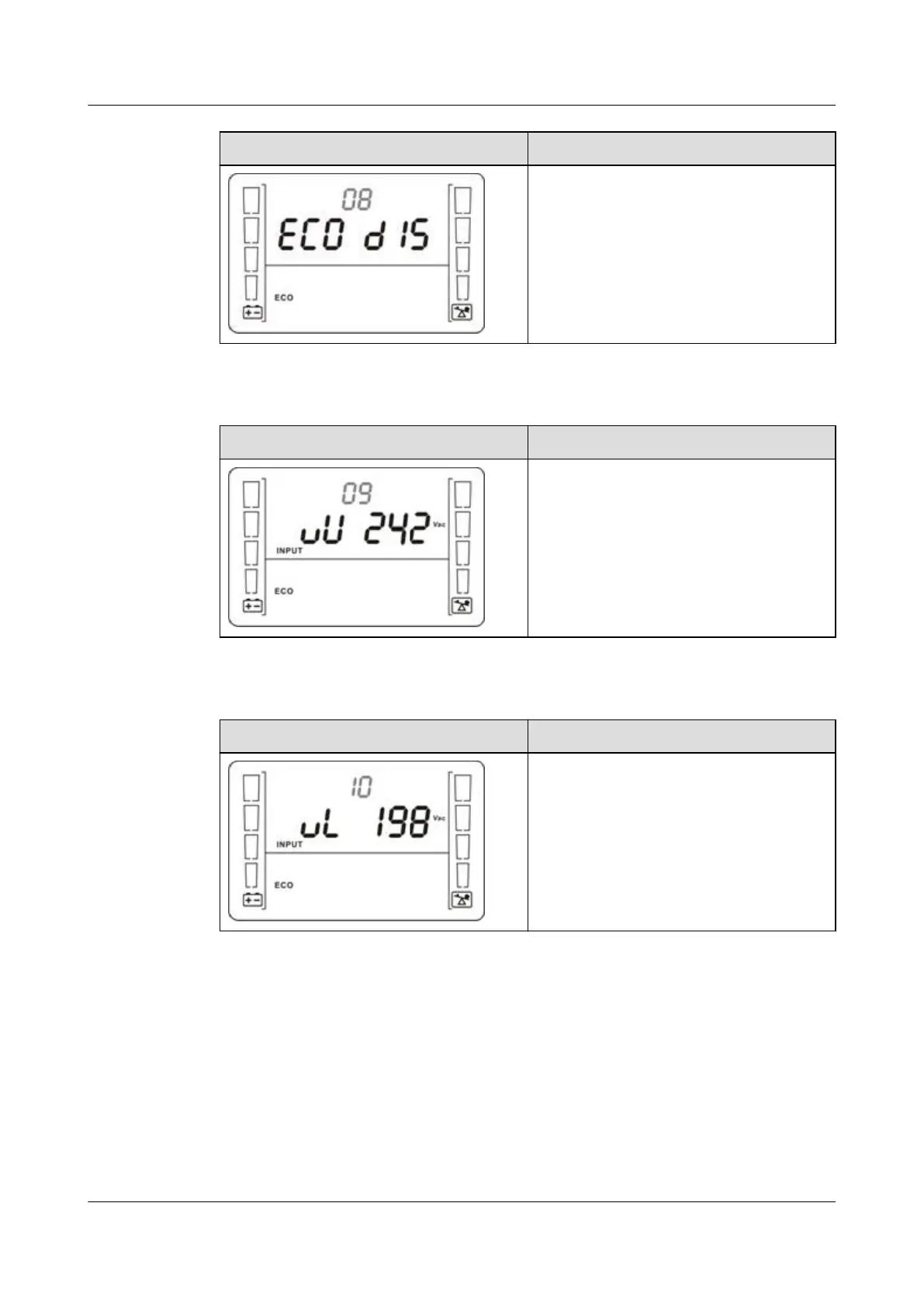Display Setting
Enable or disable the ECO function:
ENA: The ECO mode is enabled.
DIS: The ECO mode is disabled
(default).
● Setting the maximum allowable voltage in ECO mode
Display Setting
You can adjust the maximum input
voltage in ECO mode using ▲ and ▼.
13–24: The voltage can be set based
on the preset output voltage from +13
V AC to +24 V AC (+22 V AC by
default).
● Setting the minimum allowable voltage in ECO mode
Display
Setting
You can adjust the minimum input
voltage in ECO mode using ▲ and ▼.
13–24: The voltage can be set based
on the preset output voltage from –13
V AC to –24 V AC (–22 V AC by
default).
● Buzzer o setting
UPS2000-A-(1 kVA-3 kVA)
User Manual 5 Setting Control Panel
Issue 17 (2024-01-30) Copyright © Huawei Digital Power Technologies Co., Ltd. 55
