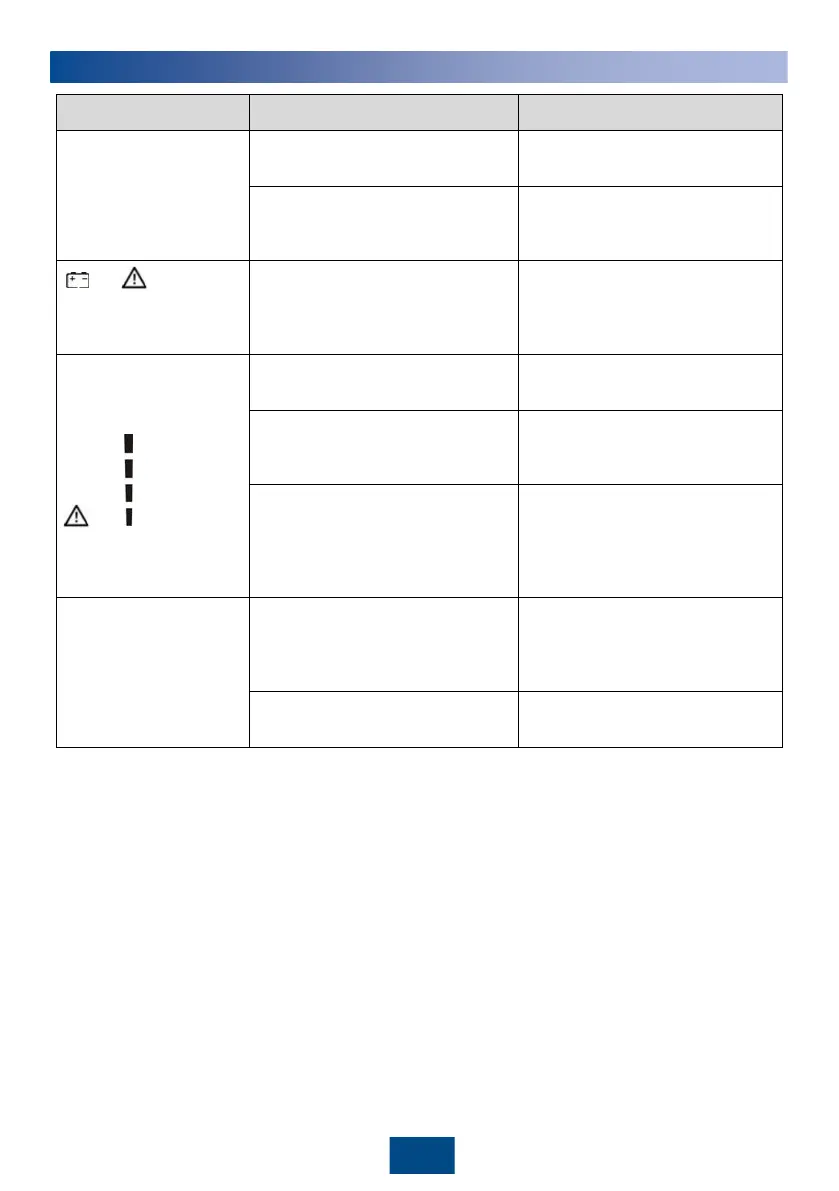The main power is
normal, but no indicator
turns on and the buzzer
generates no tone.
The mains input power cable is
disconnected.
Check the input power cable.
The mains input power cable is
incorrectly connected to the UPS
output end.
Correctly connect the mains input
power cable to the UPS input
terminal.
LCD and the buzzer
beeps once every
second.
The external or internal batteries
are incorrectly connected.
Check that all batteries are
connected correctly.
LCD and the buzzer
beeps twice every
second.
Remove surplus load from the UPS
output end.
The UPS is overloaded and
supplying power to devices in
bypass mode.
Remove surplus load from the UPS
output end.
The UPS is overloaded server times
within a short period of time. The
UPS is locked in bypass mode and
loads are directly connected to the
main power source.
Remove surplus load from the UPS
output end, and then shut down
and restart the UPS.
The battery backup time
is shorter than the time
given in specifications.
Batteries are not fully charged.
Charge batteries for at least 5
hours and then check the battery
capacity. If the battery capacity is
still insufficient, contact the dealer.
Contact the dealer to replace
batteries.
