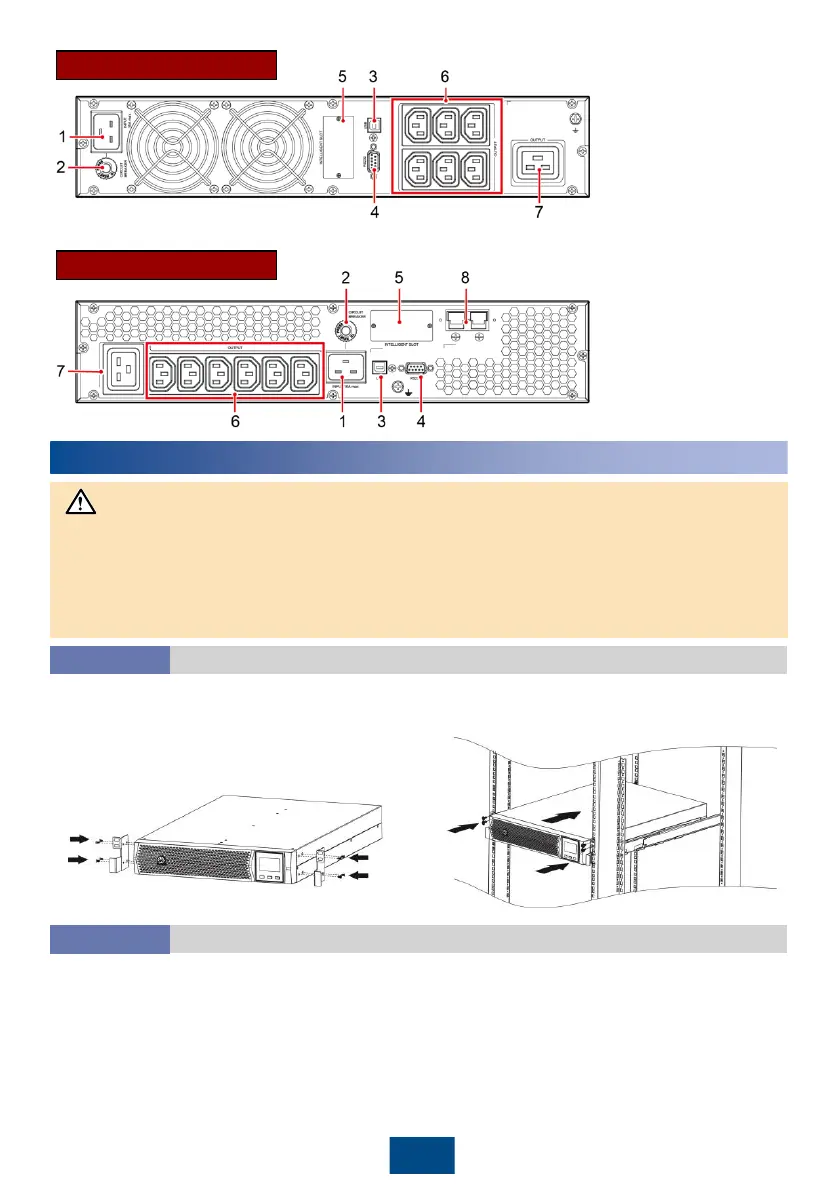connector (only for
long backup time
models)
UPS2000-G Rack-mounting Installation
Scenario 1
1. Before installation, read the UPS2000-G-(1 kVA-3 kVA) User Manual to get familiar with UPS
information and safety precautions. UPS is short for uninterruptible power system.
2. Use fully insulated tools during installation and operations.
3. Only engineers certified by the manufacturer or its agents are allowed to perform UPS
installation, commissioning and maintenance. Otherwise, personal injury or equipment damage
may occur, and the resulting UPS faults are beyond warranty scope.
1. Install mounting brackets on UPS.
2. Install guide on the Cabinet. Then place the UPS on the guide rails. For details about how to
install guide and UPS on the cabinet, see the UPS2000-G-(1 kVA-3 kVA) Rail Assembly Quick
Installation Guide.
2
Installing a Single UPS
UPS2000-G Tower-mounting Installation
Scenario 2
To tower-mount a UPS, perform the following steps:
1. Remove the UPS front panel.
2. Rotate the control panel 90 degrees clockwise.
3. Rotate the logo 90 degrees clockwise on the front panel. Reinstall the front panel.
4. Assemble support bases. The minimum distance between two support bases should be 150 mm.
5. Place UPS on the support bases in sequence.
6. Adjust the UPS and the support bases to be horizontally.