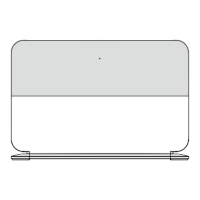9
1
2
3
4
5
6
7
8
Use a Phillips screwdriver to connect one end of the PGND cable to the ground terminal of the
device, and connect the other end to the ground point of the cabinet or work station. The ground
screw uses M4 screws. The PGND cable is prepared by the customer. The PGND cable is green
and yellow, and its diameter must range from 16 AWG to 18 AWG.
The GE ports on a device are bonded in load balancing mode by default. You can use two network
cables to connect the two GE ports to a switch (the two ports on the switch connected to the
network cables require link aggregation), or you can connect any one of the GE ports to the switch.
Connect a display to the VGA or HDMI port as required.
Connect a USB port to a mouse. The VCN provides a USB port on the rear panel and two USB
ports on the left mounting ear of the front panel. Users can select one for connecting a mouse.
(Optional) To use audio device such as headsets and speakers, connect the BNC audio input
device and audio output device.
(Optional) To use audio device such as headsets and speakers, insert the cable terminal of an
alarm input device into the alarm input port. Ensure that the alarm input device and VCN are both
grounded.
(Optional) To use alarm output devices such as alarm bells, insert the cable terminal of an alarm
output device into the alarm output port.
Insert one end of the power cable to the power supply interface of the device and the other end to
the power outlet.
6.2
Connecting Cables on the VCN540
Note:
If users do not need to externally connect alarm input or output devices temporarily, it is recom-
mended that the Phoenix connectors be inserted into the alarm input and output ports to pre-
vent Phoenix connector losses.
8
Insert one end of the power cable to the power supply interface of the device and the other end to
the power outlet.
Note:
If users do not need to externally connect alarm input or output devices temporarily, it is recom-
mended that the Phoenix connectors be inserted into the alarm input and output ports to pre-
vent Phoenix connector losses.
Audio output device
Display
Mouse
Alarm input device
Alarm output
device
5
8
2
3
4
6
7
1
GE1
Display
Audio input device
Switch
GE1

