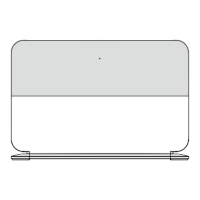6
Install mounting ears. Take eight M4*6 screws. Use four screws to configure one mounting
ear on the left of the front panel and the same way to configure the other ones on the right side.
Then use a Phillips screwdriver to fasten the screws to fix the mounting ears, as shown in the
following figure.
Install the filler panel of the guide rail. Install the M6 screws used to fix the filler panel of the guide rail,
as shown in the following figure.
5
Install the floating nuts used to fix the VCN520/VCN540. The floating nuts are installed in the first
and sixth holes along the guide rail from bottom to up.
4
6
