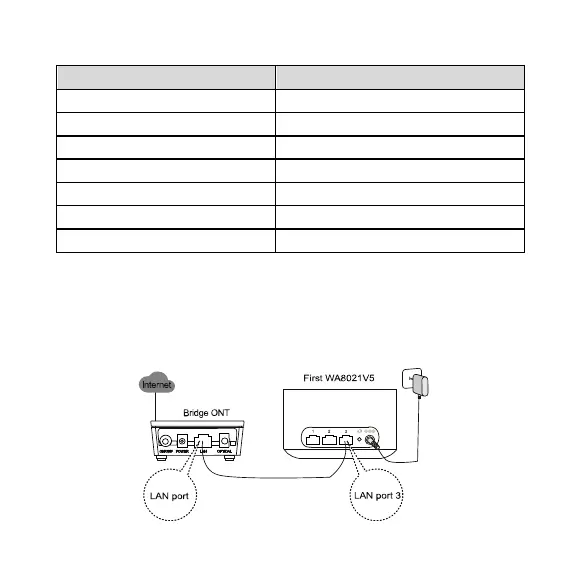2
3. Technical Specifications
Item Specification
Power adapter input 100–240 V AC, 50/60 Hz
System power supply 12 V, 1 A
Max power consumption 7.8 W
Ambient temperature 0°C to 40°C (32°F to 104°F)
Ambient humidity 5%–95% (non-condensing)
Dimensions (H x W x D)(Without pads) 65.5 mm x 105 mm x 105 mm
Weight(Without power adapter) About 195 g
4. Hardware Installations
4.1 Installing the First WA8021V5
In the case there is no router at home, it is recommended that the first WA8021V5 be used as a router.
Step 1 Use a network cable to connect Port 3 of the first WA8021V5 to LAN port of the Bridge ONT.
Step 2 Use a power adapter to connect the power port of the first WA8021V5 to a power socket.
