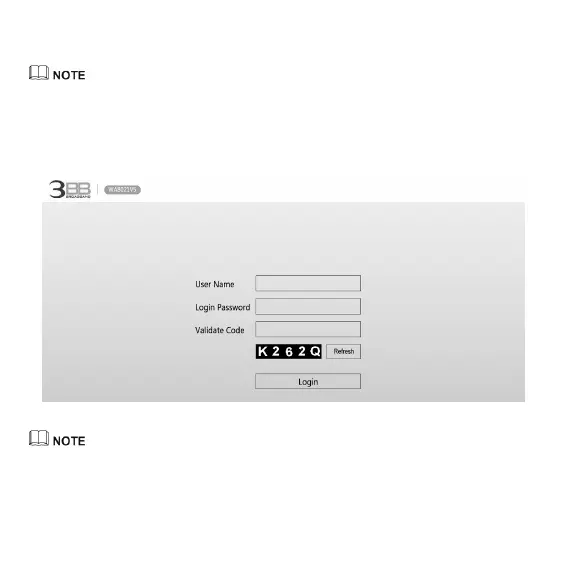5
5. Web Configurations
Content in this section applies only to the first device.
Wireless Settings
Step 1 Open the Internet Explorer (IE) browser and enter http://192.168.1.254 in the address box.
Step 2 In the login page that is displayed, enter the user name, password, and verification code (see the
device nameplate for the default user name and password); and click Login.
l
If you do not perform any operations after logging in to the system within five minutes, you will
be logged out and the system automatically returns to the login page.
l
The system will be locked for one minute if you input incorrect password three consecutive
times.
