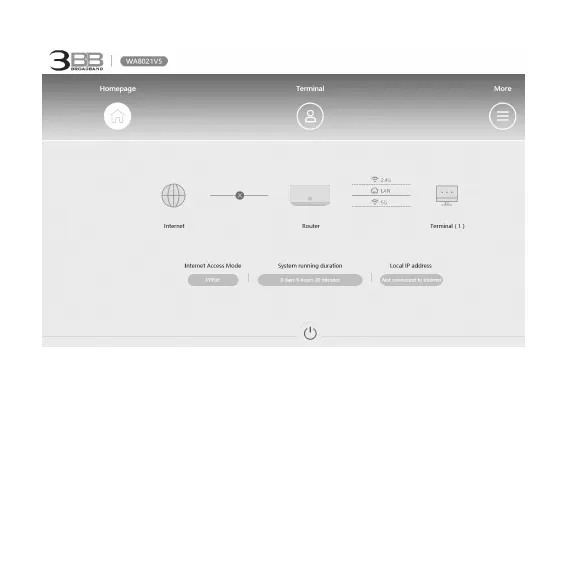6
Step 3 In the page that is displayed, click More to enter the Configuration page.
Step 4 In the navigation tree, choose WLAN > 2.4G Basic Network Settings or WLAN > 5G Basic
Network Settings. In the pane, select the Enable WLAN (2.4 GHz or 5 GHz) option box. In the
dialog box that is displayed, set the basic Wi-Fi parameters, including the SSID, authentication
mode, and encryption mode.
Step 5 Click Apply.
