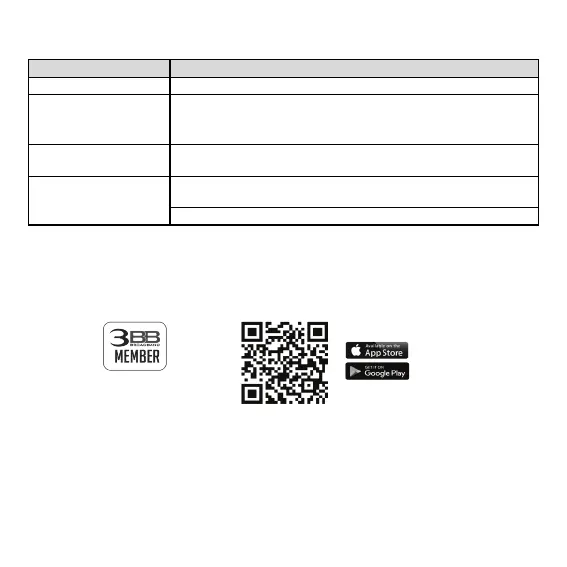9
6. Indicator Descriptions
Internet access is available.
Internet access is unavailable.
l
The edge ONT is being powered on.
l
The edge ONT is not connected to the upstream gateway.
Red: blinking slowly
(once per second)
An edge ONT has detected a device that can be paired.
(twice per second)
An edge ONT is being paired with a Huawei gateway in one-click
mode.
An edge ONT is performing WPS pairing.
7. 3BB Mobile APP Installation
How to Download the 3BB App
3BB APP can be downloaded by scanning the following QR Code or by searching the word
'3BB' at the App Store or Play Store
3BB Member APP
What are the Benefits of the 3BB App?
l Register additional services for free.
l Receive discounts and special privileges from stores around Thailand.
l Receive 3BB Points collected for redeeming rewards.
l Convenience in payment through APP.
l Check information on promotional services.
