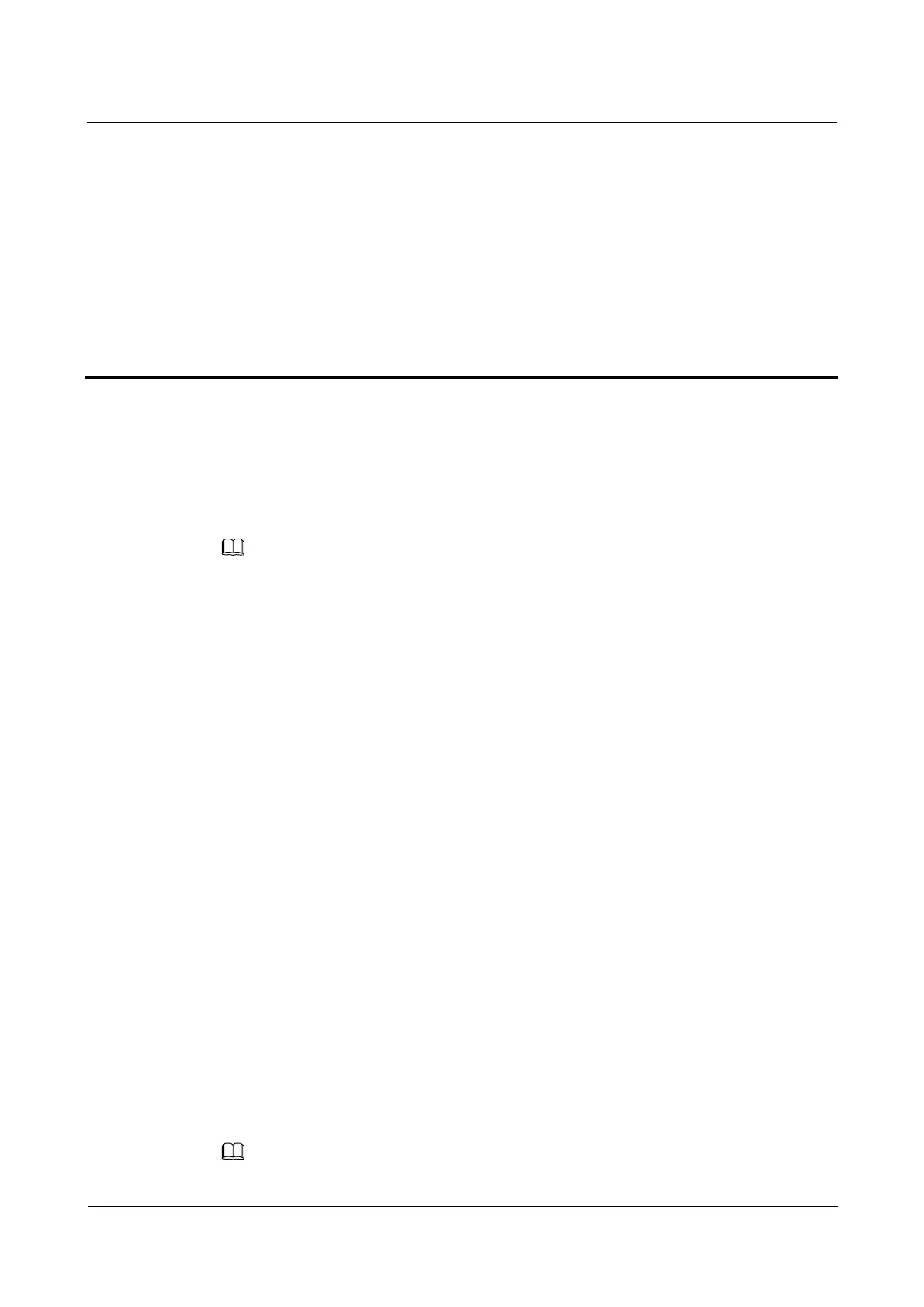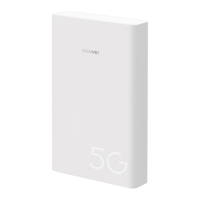Error! Use the Home tab to apply 标题 1,heading 1 to
the text that you want to appear here.Error! Use the
Home tab to apply 标题 1,heading 1 to the text that
you want to appear here.
PPPoE, DHCP, static IP, and bridge are the most commonly used Internet access modes and are all
supported by HUAWEI WiFi AX3 Pro.
2.2 Multi-router network distribution
⚫
Supports network expansion by connecting multiple HarmonyOS Mesh+ routers using
the H button.
⚫
Supports network expansion by connecting multiple HarmonyOS Mesh+ routers using
Ethernet cables.
⚫
Supports the auto-sync of your router's Wi-Fi configurations: If the Wi-Fi name,
password, or router management password is changed on your primary router, the
configuration will automatically sync to the others HarmonyOS Mesh+ routers.
⚫
If there are multiple routers in your home, your Wi-Fi device will be automatically
switched to a better-performing router.
2.3 Connecting to your old router (through wired bridge
or wireless repeater mode) to form a network
⚫
You can use an Ethernet cable to cascade HUAWEI WiFi AX3 Pro to an old router and
form a network. In this case, HUAWEI WiFi AX3 Pro works as the secondary router.
⚫
HUAWEI WiFi AX3 Pro can also connect to your old router's Wi-Fi as a wireless
repeater. When it functions as a wireless repeater, it has the same Wi-Fi name and
password as your old router. There will be only one Wi-Fi network in your home.
