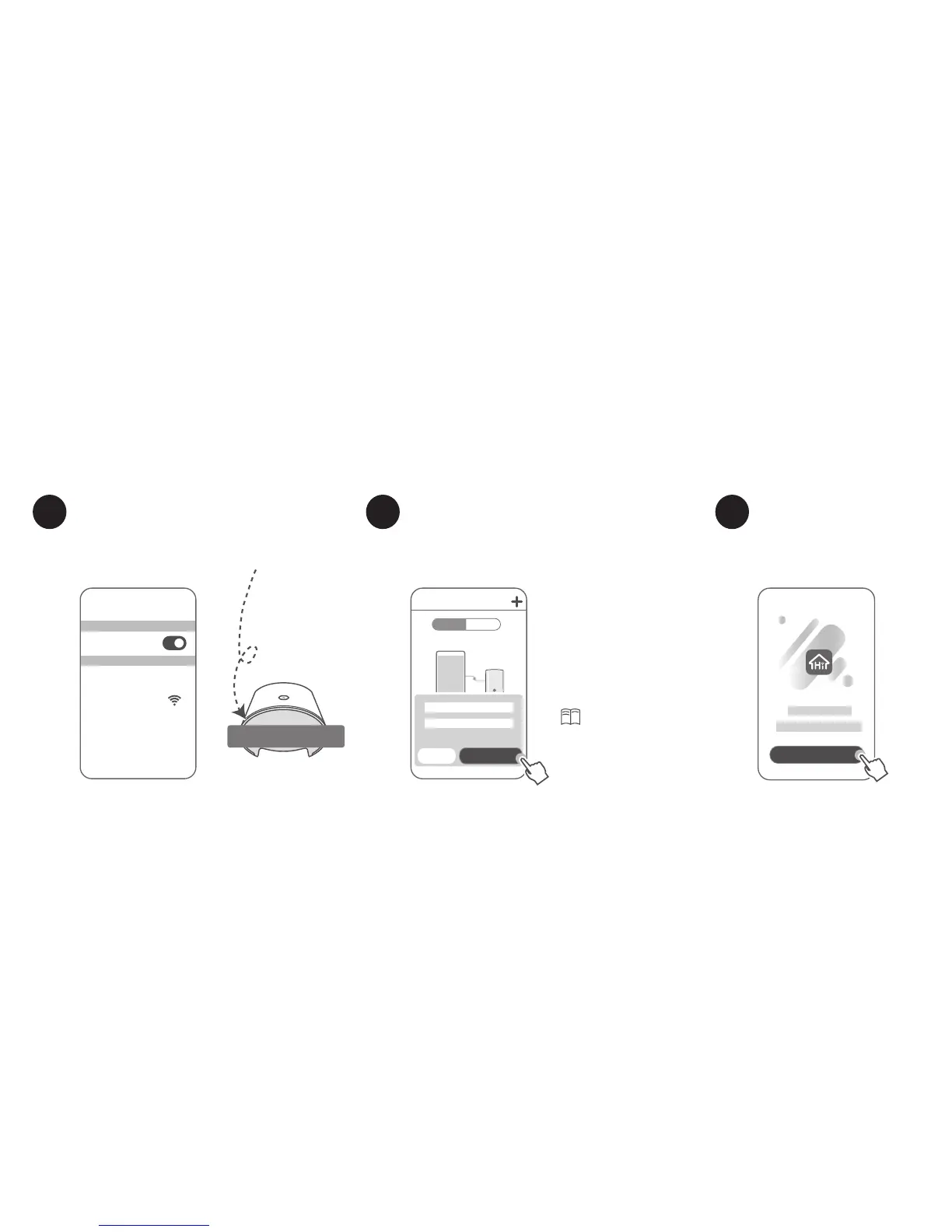Step 3: Set up the router
1
Touch SET UP.
2
3
Open the HUAWEI SmartHome
app. After the app has detected
the router, touch CONFIGURE.
If the prompt box
does not appear,
touch +.
Connect your mobile phone to the
router's Wi-Fi (no password).
Check for the Wi-Fi name on the
bottom of the router.
HUAWEI-XXXXXX
SET UP
WiFi
HUAWEI-XXXXXX
WiFi
Connected
LATER
HUAWEI WiFi Q2
CONFIGURE
