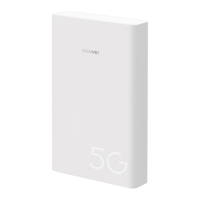6
Insert the latches on the table stand into the slots on the back of the
device. The table stand allows the device to stand on a flat surface like
a table or desk. See the following figures.
Note:
z
The table stand is optional. If a table stand was not included
with your device, you may purchase a compatible table stand
from your wireless service provider.
z
To avoid the interference caused by radio signals, place the
device at least 1 meter (3.28 feet) away from other electrical
devices.
Step 6: (Optional) Connect the external antenna to
the device.
Connect the antenna to the external antenna port on the device. Install
the antenna securely by screwing it completely into the antenna jack.
Note:
z
The external antenna is optional. If an external antenna was
not included with your device, you may purchase a compatible
external antenna from your wireless service provider.
z
To make the external antenna active, you must set the antenna
mode to external on the management page (http://192.168.1.1).
For details, go to the management page and consult Help.
z
While a conversation or data transfer is in progress, you may
not switch between the internal antenna and the external
