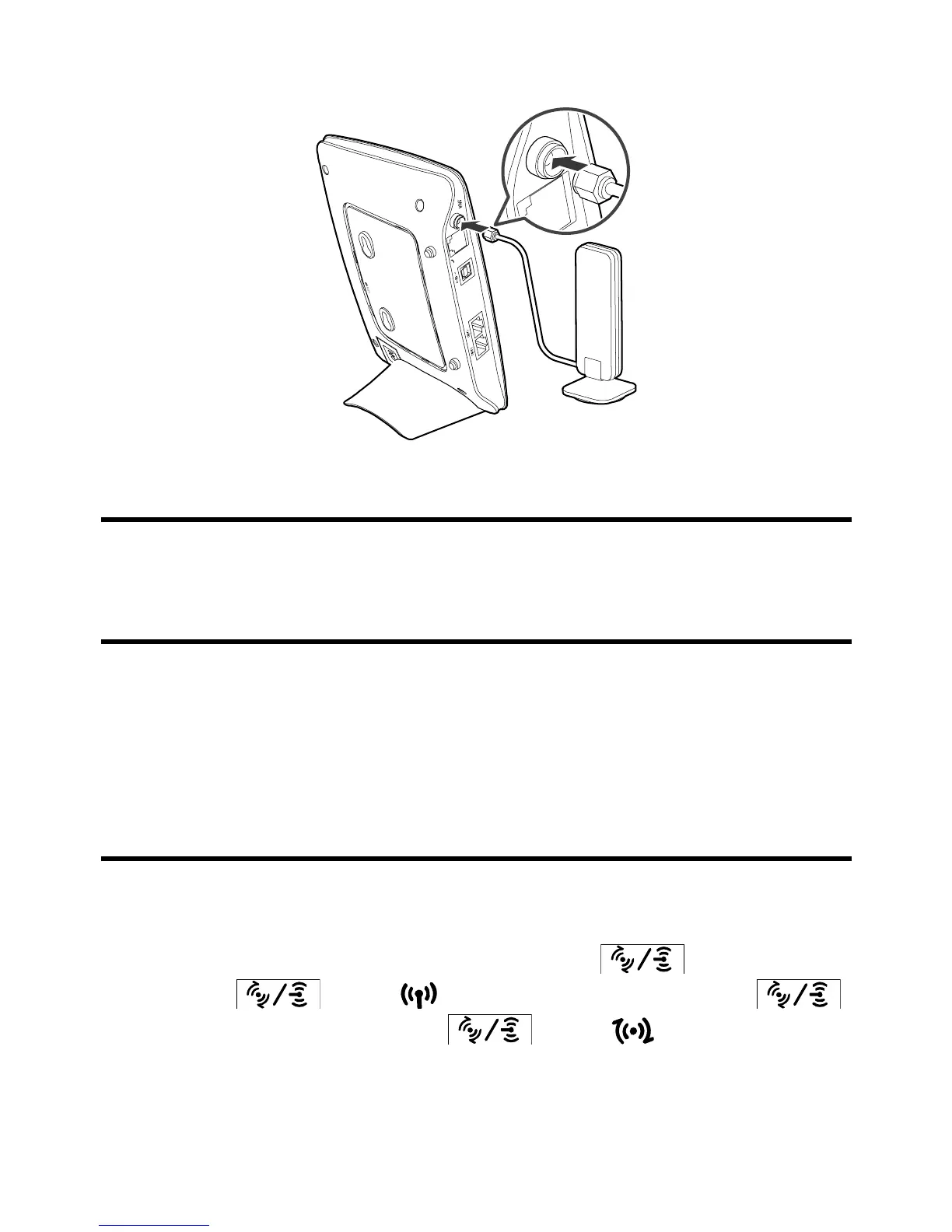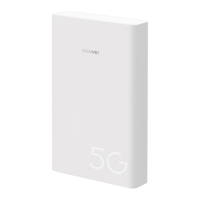7
antenna.
z
If you do not need the external antenna, skip this step.
Powering Your Device On/Off
Press and hold the Power key to power the device on or off.
Making a Call (Optional)
Pick up the handset. When you hear a dial tone, you may make a call.
Setting Up the Wireless Connection
(Take a computer with Windows XP
operating system as an example)
Activate Wi-Fi or WPS.
After the device is powered on, press and hold to activate Wi-
Fi. Release
when is steady on. Press and hold
again to activate WPS. Release
when is blinking.
