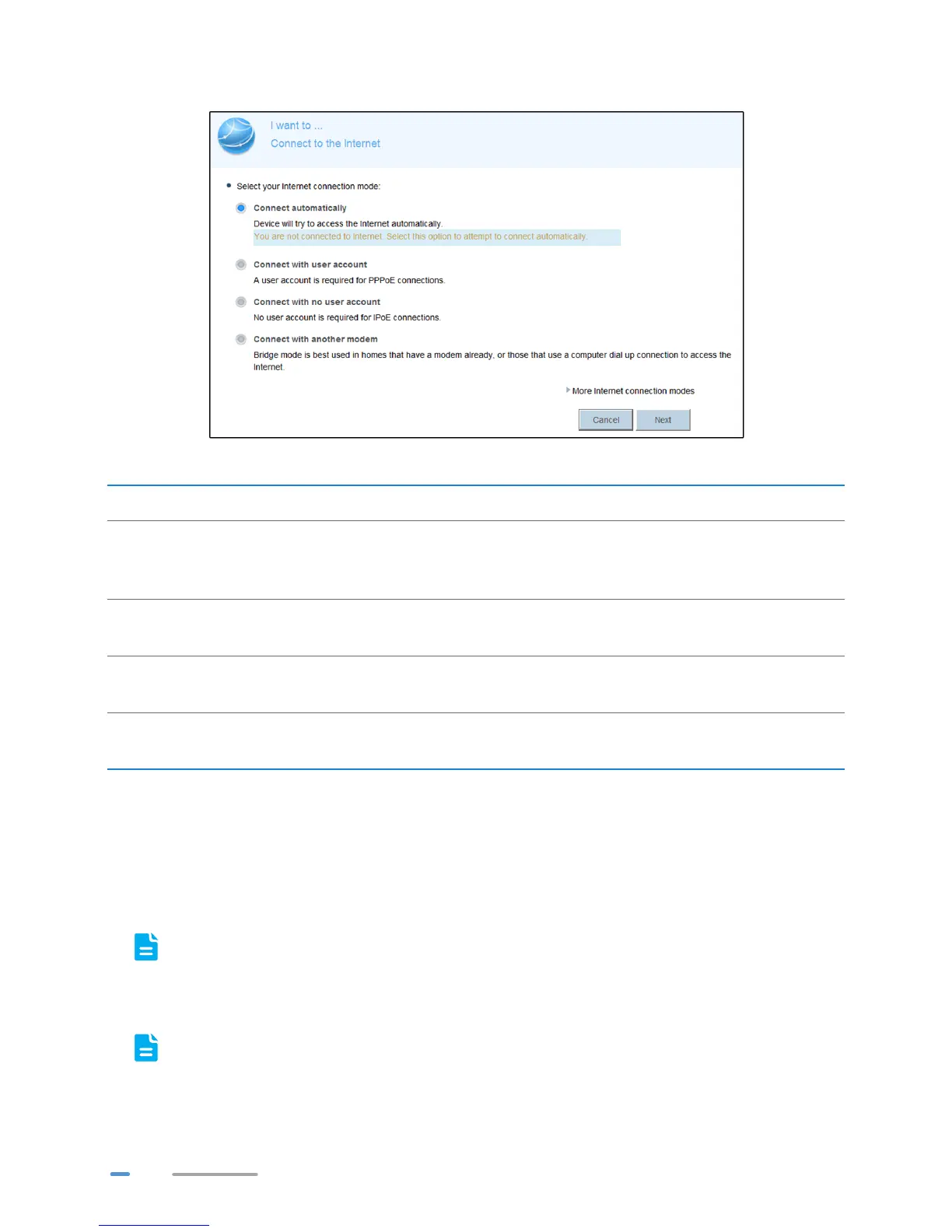14
2. Choose Home tab, click Connect to the Internet. Select your Internet connection mode.
Refer to the following table to configure the network connection.
3. Set WLAN parameters.
> If you selected Connect with user account, enter the parameters provided by your
Internet Service Provider (ISP) and click Next.
> If you selected Connect with no user account or Connect with another modem, click
Next.
If you selected Connect with user account or Connect with no user account, the
computer automatically connects to the Internet as long as the router is working properly.
+
4. Choose Home tab, click Set Up WLAN, set WLAN parameters, click Save.
To obtain the default SSID and key, check the label on the rear panel. To better secure your
WLAN, promptly change the SSID and key.
Scenario Connection Type
When you are unsure of the network connection you subscribed to,
you can select this mode that the device will detect the network
connection automatically.
Connect automatically
The account name and password are provided by your Internet
Service Provider (ISP).
Connect with user account
No parameter is provided by your ISP. The IP address is
automatically assigned by the ISP.
Connect with no user
account
The user name and password are provided by Internet Service
Provider (ISP). Set up a dial-up connection on one computer only.
Connect with another
modem
