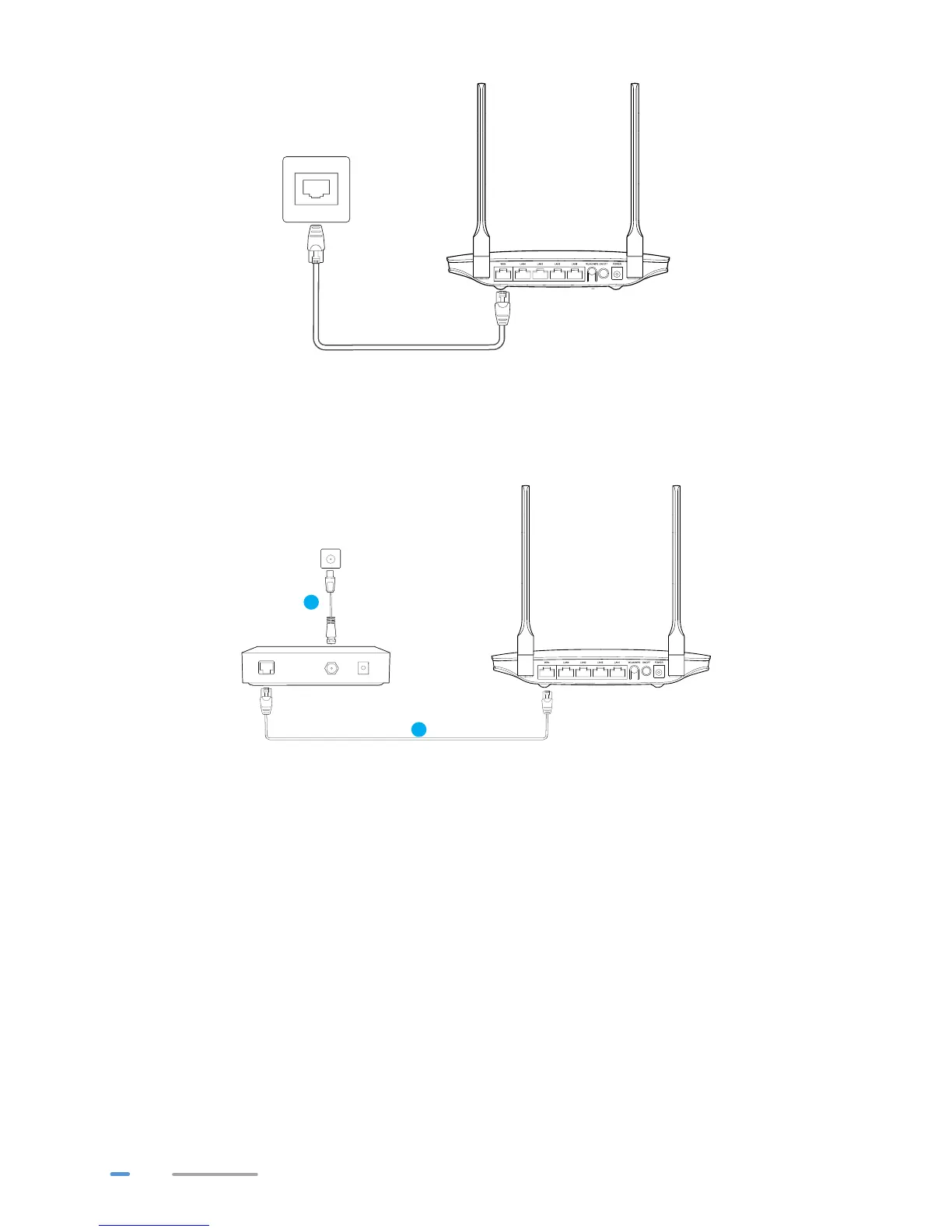6
Installing the WS329 on a Cable Broadband Network
If you have subscribed to the cable broadband network, you can connect the WS329 to an Ethernet
port of an Cable Modem, so that multiple computers could access the Internet.
Connecting a Computer or Other Devices
When the WS329 had been accessed to the network normal, you can add the Laptop computer,
desktop computer, set-top box, pad, smart phone and other devices to the network.