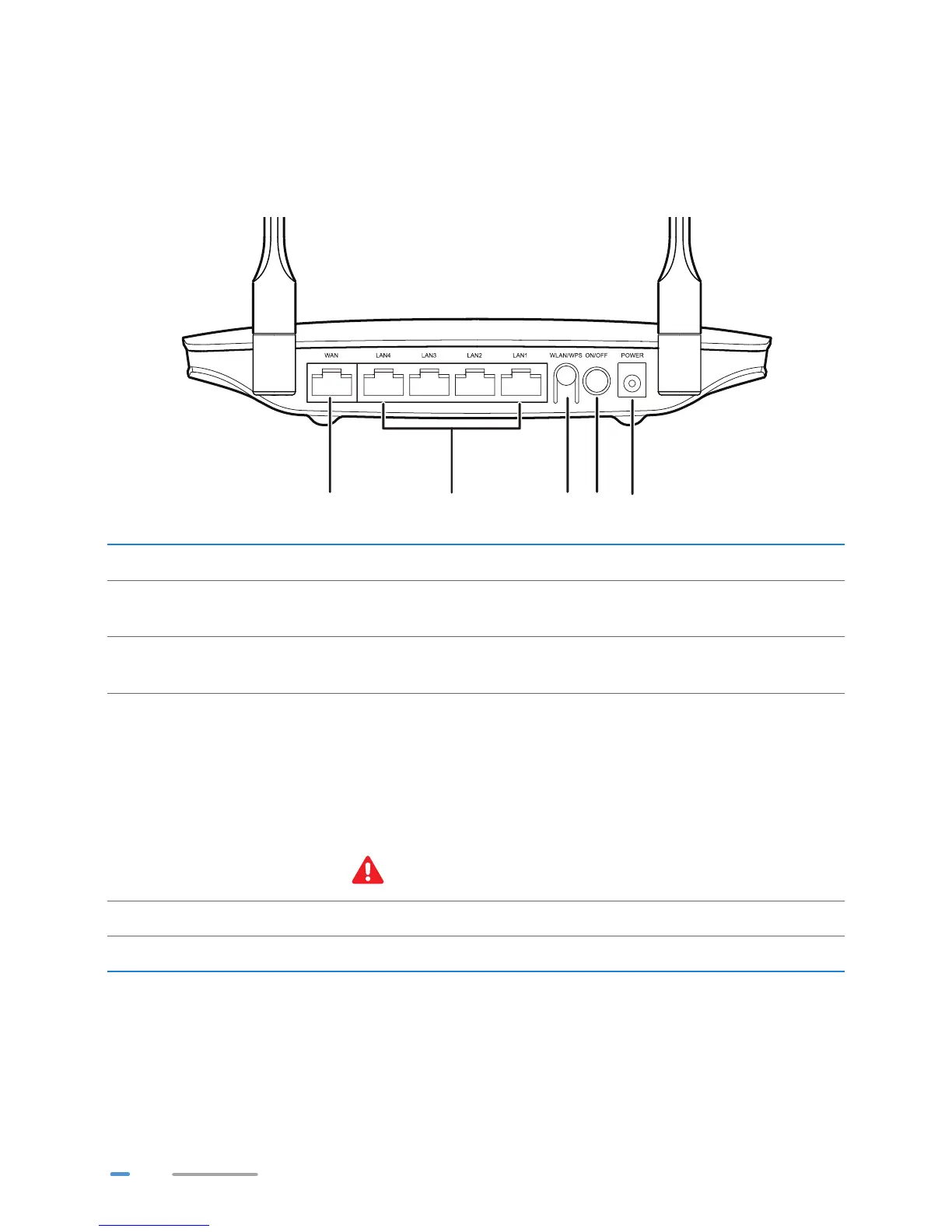2
Easy Configuration and Management
The WS329 provides password-protected web-based management pages to protect your personal
data.
Ports and Buttons
No. Item Description
1 WAN
Connects to an Ethernet device that provides Internet access, such
as a modem or switch.
2 LAN1–LAN4
Connects to Ethernet devices, such as computers, set-top boxes
(STBs), and Ethernet switches.
3 WLAN/WPS
> WPS button: Press the WPS button (less than 3 seconds) to start
Wi-Fi protected setup (WPS) negotiation while the WS329 is
powered on.
> WLAN button:Press the WLAN button (more than 3 seconds) to
enable or disable WLAN while the WS329 is powered on.
> Reset button: Press Reset button (more than 20 seconds) to
restore to its default settings while the WS329 is powered on.
A reset will result in all custom data and settings being lost.
Use with caution.
4 ON/OFF Powers the WS329 on or off.
5 POWER Connects to a power adapter.
