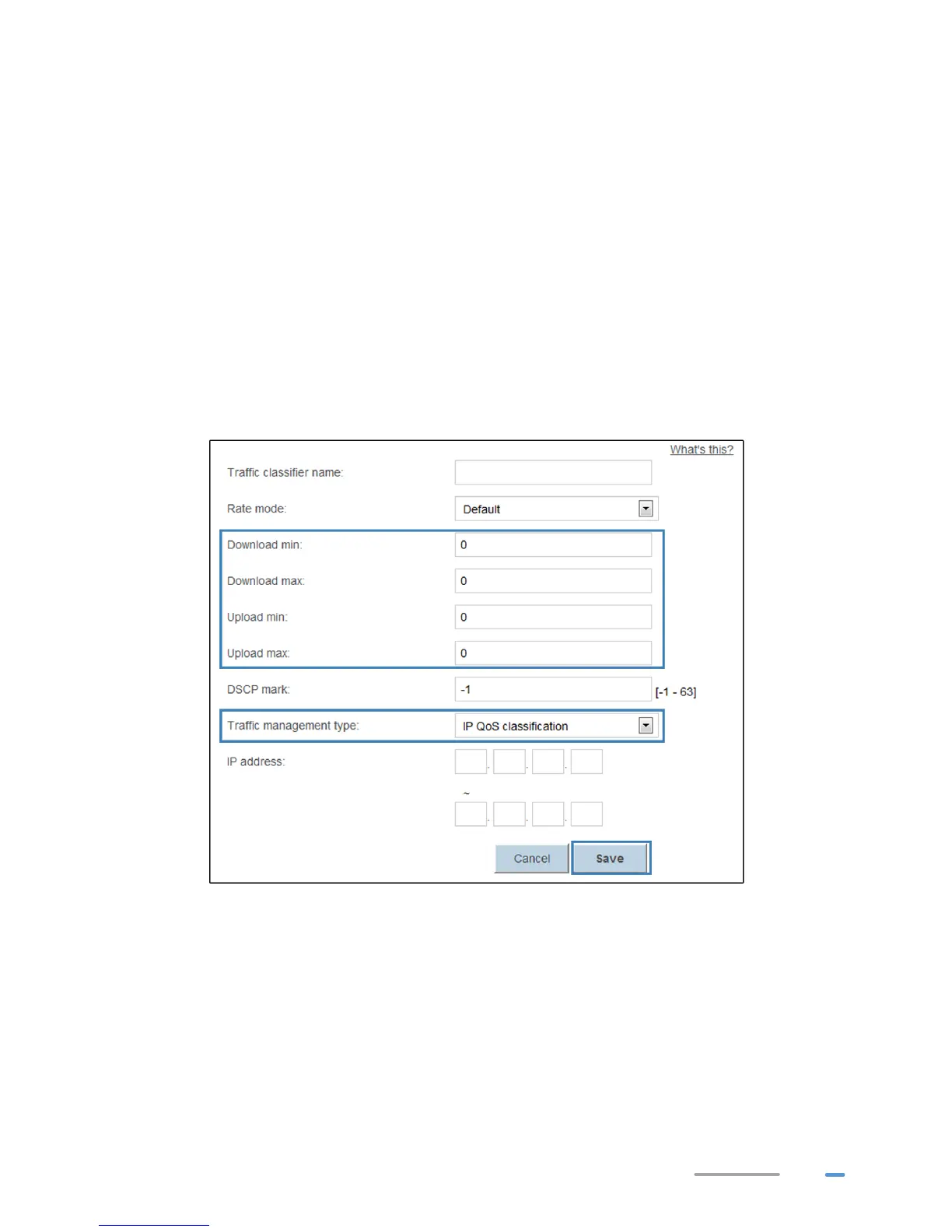31
The configuration procedure is as follows:
1. Click New.
2. In Rate mode, select the rate mode you specified.
3. In Download min, Download max, Upload min and Upload max, enter the rate value you
specified.
4. In Traffic management type, select the traffic management type you specified.
> When the Traffic management type is IP QoS Classification, enter the IP address
of the computers you want to control in
IP address.
> When the Traffic management type is MAC QoS Classification, select the MAC
address of the computer you want to control in
MAC address.
> When the Traffic management type is LAN QoS Classification, select the interface
of the computer you want to control in
LAN interface.
> When the Traffic management type is Application QoS classification, enter the
Application name you specified in
Application.
5. Click Save.
Configure the Firewall to Prevent Attacks on the Internet
The Description of Firewall Level
The preset protective levels of the firewall are as follows:
