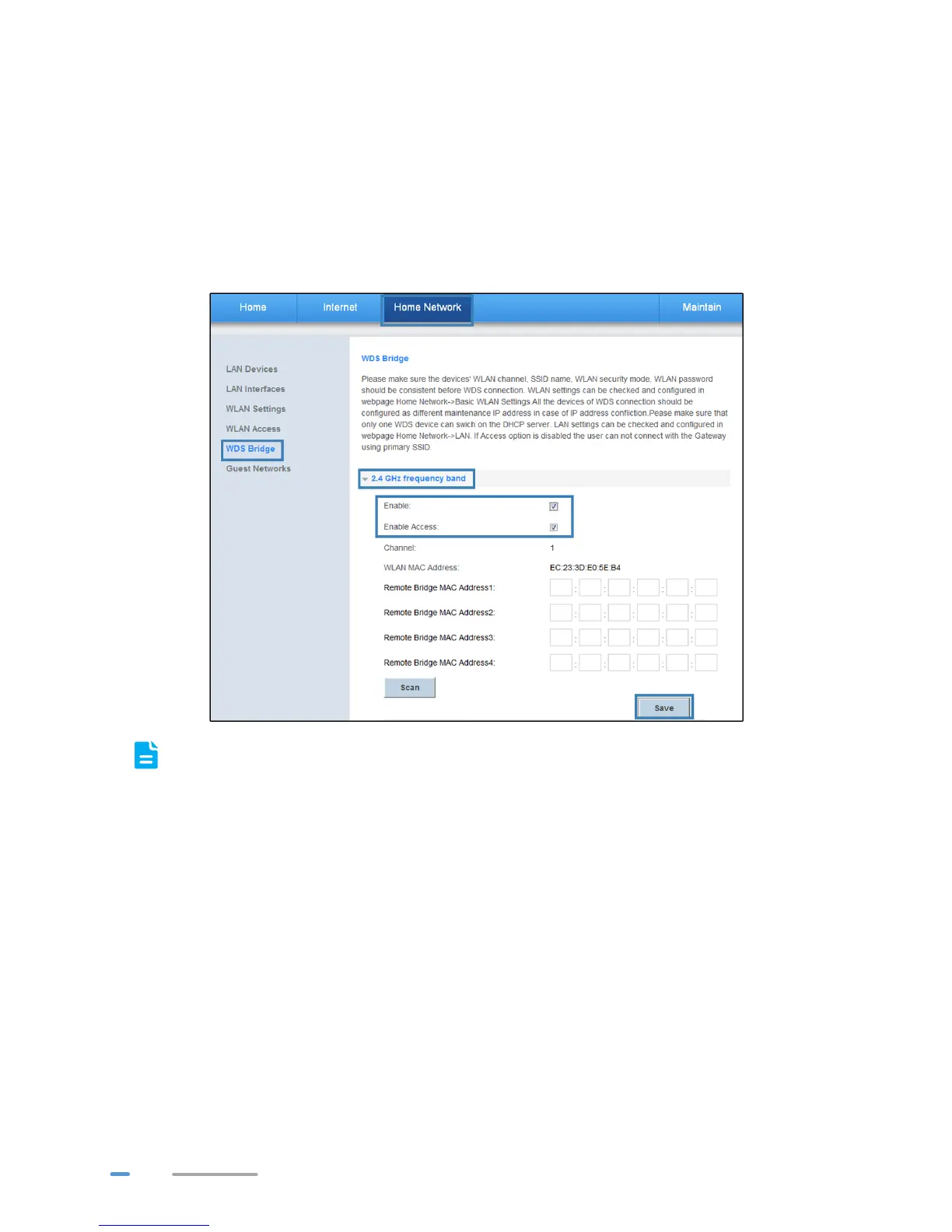36
3. Configure the WDS function of the two WS329.
a. Log in to the web management page.
b. Choose Home Network tab.
c. In the navigation tree, choose WDS Bridge.
d. Select 2.4G frequency band configuration page.
e. Set Enable to Enable.
f. In Remote bridge MAC address 1, enter the wireless MAC address of other WS329.
g. Click Save.
You can also click Scan, then the wireless MAC address in the list of scanned wireless LAN,
and then add it.
