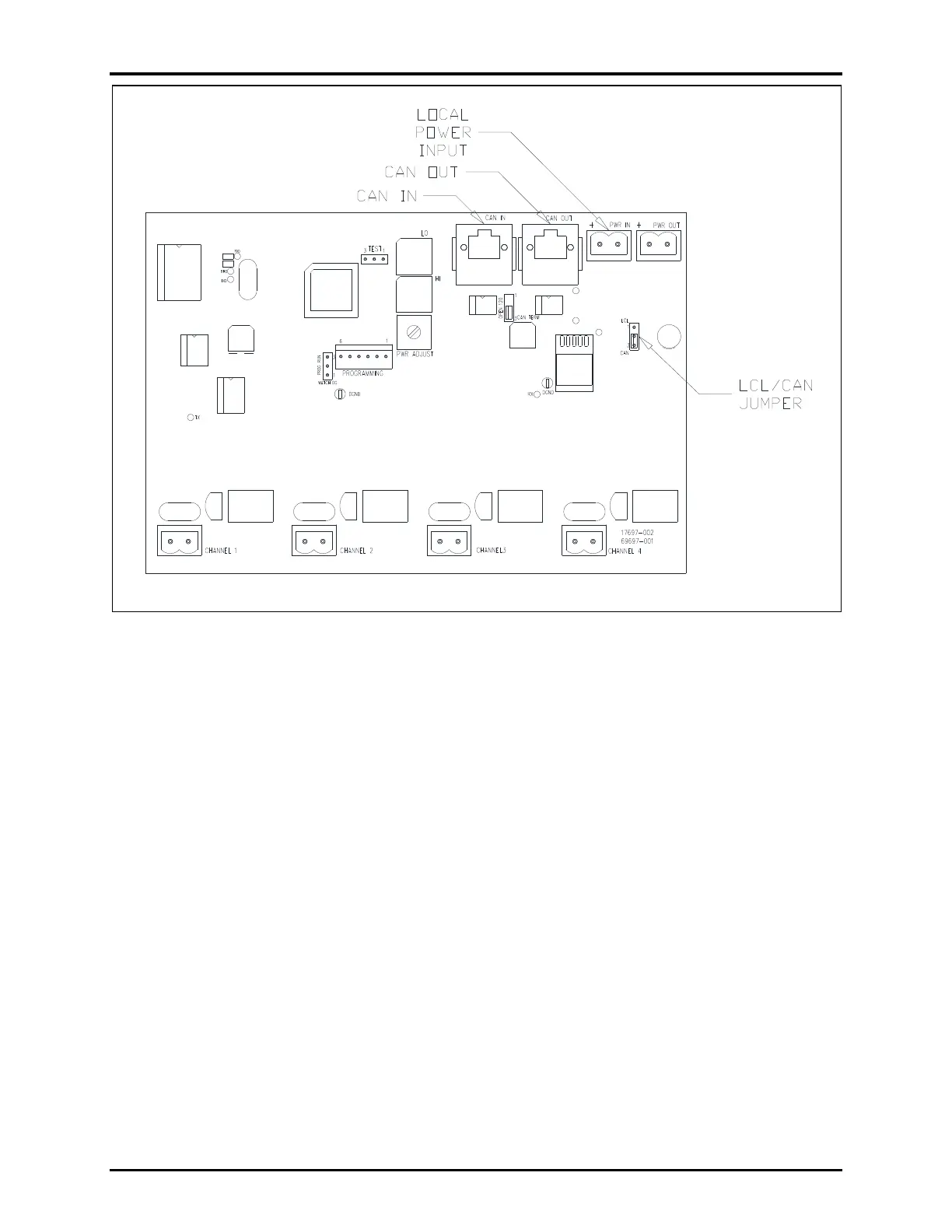Pub. 42004-554A
E3 Speaker Master and Remote Modules Page 3 of 6
P:\Standard IOMs - Current Release\42004 Instr. Manuals\42004-554A.docx
08/20
Figure 2. Speaker Master Module
Speaker Remote Modules
The speaker remote modules are in separate enclosures at the speaker location. Use 14 AWG (2.5 mm
2
)
(minimum) shielded twisted pair cable to wire the speaker remotes.
1. Mount the enclosure following the manufacturer’s instructions.
2. Fit the board into the enclosure using appropriately sized stand-offs.
3. Connect the line input to terminals TB1-1 and TB1-2.
4. Connect the loudspeaker output to terminals TB3-1 and TB3-2.
Initial programming performed at time of manufacture is flash type for the internal microprocessor. The
module receives commands through the speaker wiring to change its tap setting and adjust its address,
based on the configuration settings in the Elemec3 Console and Elemec3 Portal applications.
