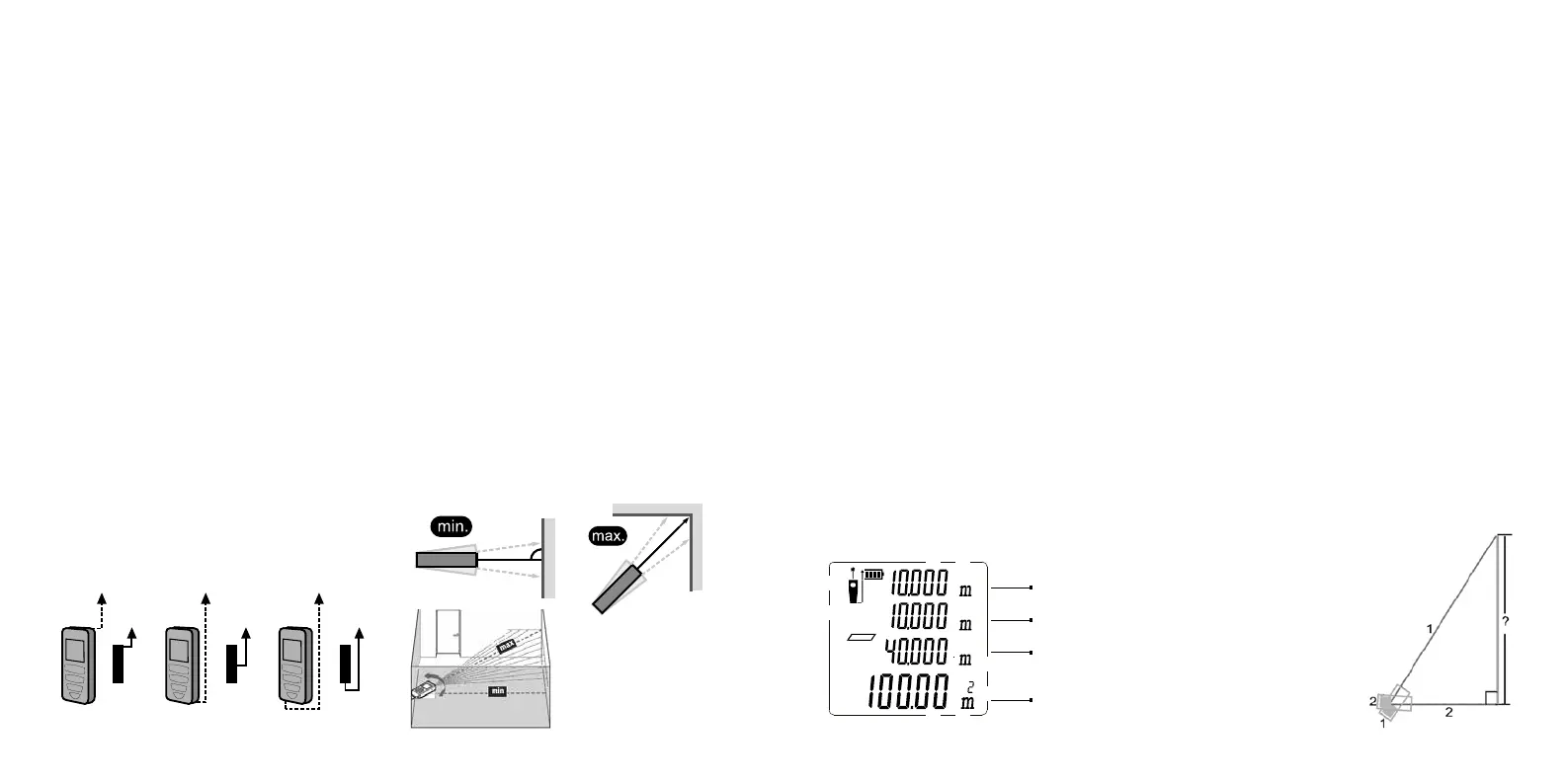7. Operation
7.2 Applications
7.2.1 INDIVIDUAL MEASUREMENT
1. Switch on the laser instrument.
2. Direct the laser point at the target.
3. Press the ON/Measure button.
As soon as an audible signal is emitted, the
measurement is complete and the distance can
be seen on the display. To calculate additional
distances, press the Measure button again.
7.2.2 MIN/MAX MEASUREMENT
1. Switch on the laser instrument.
2. Direct the laser point at the target.
3. Press the Min/Max and continuous
measurement button..
e minimum and maximum values are shown
on the display. To stop the measurement, simply
press the ON/Measure button.
7.1 Getting Started
7.1.1 SWITCHING THE INSTRUMENT ON AND
OFF
On:
• Hold down the ON/Measure button for 2
seconds to switch the laser instrument on.
O:
• Hold down the OFF/Delete button for 2
seconds to switch the laser instrument o.
7.1. 2 B AC K
Press the OFF/Delete button once to undo the
last action. Press the OFF/Delete button twice to
exit the current function and return to individual
measurement mode.
7.1.3 SETTING THE MEASUREMENT PLANE
Press the Measurement edge button to toggle
between using the front, back, or side of the
instrument. e selection is indicated by an
arrow on the display. e back of the instrument
is set as the measurement edge by default. Each
time the instrument is restarted, the back of the
instrument is reset as the measurement edge.
7.2.3 CONTINUOUS MEASUREMENT
1. Switch on the laser instrument.
2. Direct the laser point at the target.
3. Press the Min/Max and continuous
measurement button.
e laser instrument measures the distance and
shows it on the bottom line of the display.
7.2.4 AREA MEASUREMENT
1. Switch on the laser instrument.
2. Press the Function button until the display
for area measurement appears.
3. Measure the length and then the
width separately using the individual
measurement method. e laser beam
remains switched on between the two
measurements.
Once the second measurement is complete,
the area is automatically calculated and shown
on the bottom line of the display. e individual
measured values are shown in measured value
lines 1 and 2. e perimeter is also shown in
measured value line 3.
7.2.5 VOLUME MEASUREMENT
1. Switch on the laser instrument.
2. Press the Function button until the display
for volume measurement appears.
3. Measure the length, the width, and then
the height separately using the individual
measurement method. e laser beam
remains switched on between the three
measurements.
Once the third measurement is complete, the
volume is automatically calculated and shown
on the bottom line of the display. e individual
measured values are shown in measured value
lines 1, 2, and 3.
7.2.6 INDIRECT 2-POINT MEASUREMENT
1. Switch on the laser instrument.
2. Press the Function button until the display
for indirect 2-point measurement appears.
3. Measure the two points separately using
the individual measurement method. e
laser beam remains switched on between
the two measurements.
Once the second
measurement is complete,
the length is automatically
calculated and shown
on the bottom line of the
display. e individual
measured values are
shown in measured value
lines 1 and 2.
the first distance
the second distance
the perimeter
the area
14 15