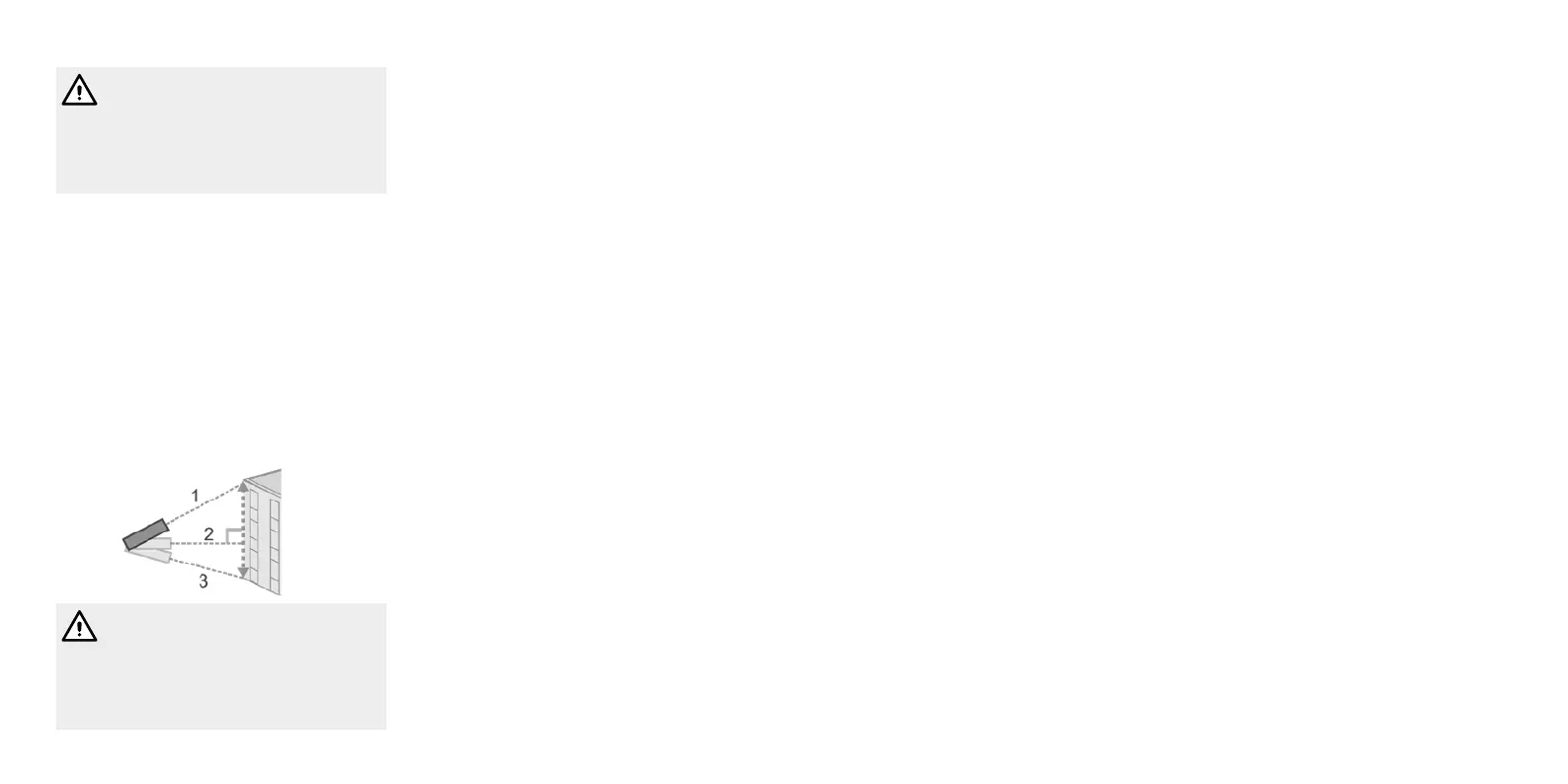CAUTION
e two points measured must be in line
and the second measurement must be
taken at a right angle to the measured
surface; otherwise measured values
may be incorrect.
7.2.7 INDIRECT 3-POINT MEASUREMENT
1. Switch on the laser instrument.
2. Press the Function button until the display
for indirect measurement appears.
3. Measure the three points separately using
the individual measurement method. e
laser beam remains switched on between
the three measurements.
Once the third measurement is complete, the
length is automatically calculated and shown
on the bottom line of the display. e individual
measured values are shown in measured value
lines 1, 2, and 3.
7.2.8 ADDITION
1. Switch on the laser instrument.
2. Direct the laser point at the target.
3. Take an individual measurement.
4. Press the Add/subtract button to add the
next individual measurement (plus symbol +
appears on the display).
5. Take an individual measurement.
e laser instrument shows the result on the
bottom line of the display. is process can be
repeated indefinitely.
7.2.9 SUBTRACTION
1. Switch on the laser instrument.
2. Direct the laser point at the target..
3. Take an individual measurement.
4. Hold down the Add/subtract button for 2
seconds to subtract the next individual
measurement (minus symbol - appears on
the display).
5. Take an individual measurement.
e laser instrument shows the result on the
bottom line of the display. is process can be
repeated indefinitely.
7.2.10 MEASURED VALUE MEMORY
1. Switch on the laser instrument.
2. Press the Memory button.
e Add/subtract button can now be used to view
the last 20 measured values.
CAUTION
e three points measured must run
in a line and the second measurement
must be taken at a right angle to the
measured surface; otherwise measured
values may be incorrect.
7.2.11 UNIT OF MEASUREMENT
1. Switch on the laser instrument.
2. Press the Memory button.
e Add/subtract button can now be used
to view the last 20 measured values.
e unit of measurement switches from meters
(m) to feet (). Holding down the Backlighting/
unit of measurement button for 2 seconds again
switches the unit of measurement from feet ()
to inches (in). Holding down the Backlighting/
unit of measurement button for 2 seconds again
switches the unit of measurement from inches
(in) to feet and inches (+in). Holding down the
Backlighting/unit of measurement button for 2
seconds again switches the unit of measurement
from feet and inches (+in) back to meters (m).
Each time the instrument is restarted, the unit of
measurement is reset to meters (m).
7.2.12 BACKLIGHTING
1. Switch on the laser instrument.
2. Press the Backlighting/unit of
measurement button to switch the
backlighting on or o.
Each time the instrument is restarted, the
backlighting is switched on.
Each time the instrument is restarted, the
backlighting is switched on.
7.3 Guidance for Operation
e laser instrument must not be moved during
measurements. A fixed mounting surface with
a stop is therefore recommended. e laser
emission area and the reception range must not
be obscured during measurements.
Depending on the measured surface, it cannot
be guaranteed that all measurements are
completely accurate. Avoid surfaces that are
textured, reflective, transparent, or porous.
16 17