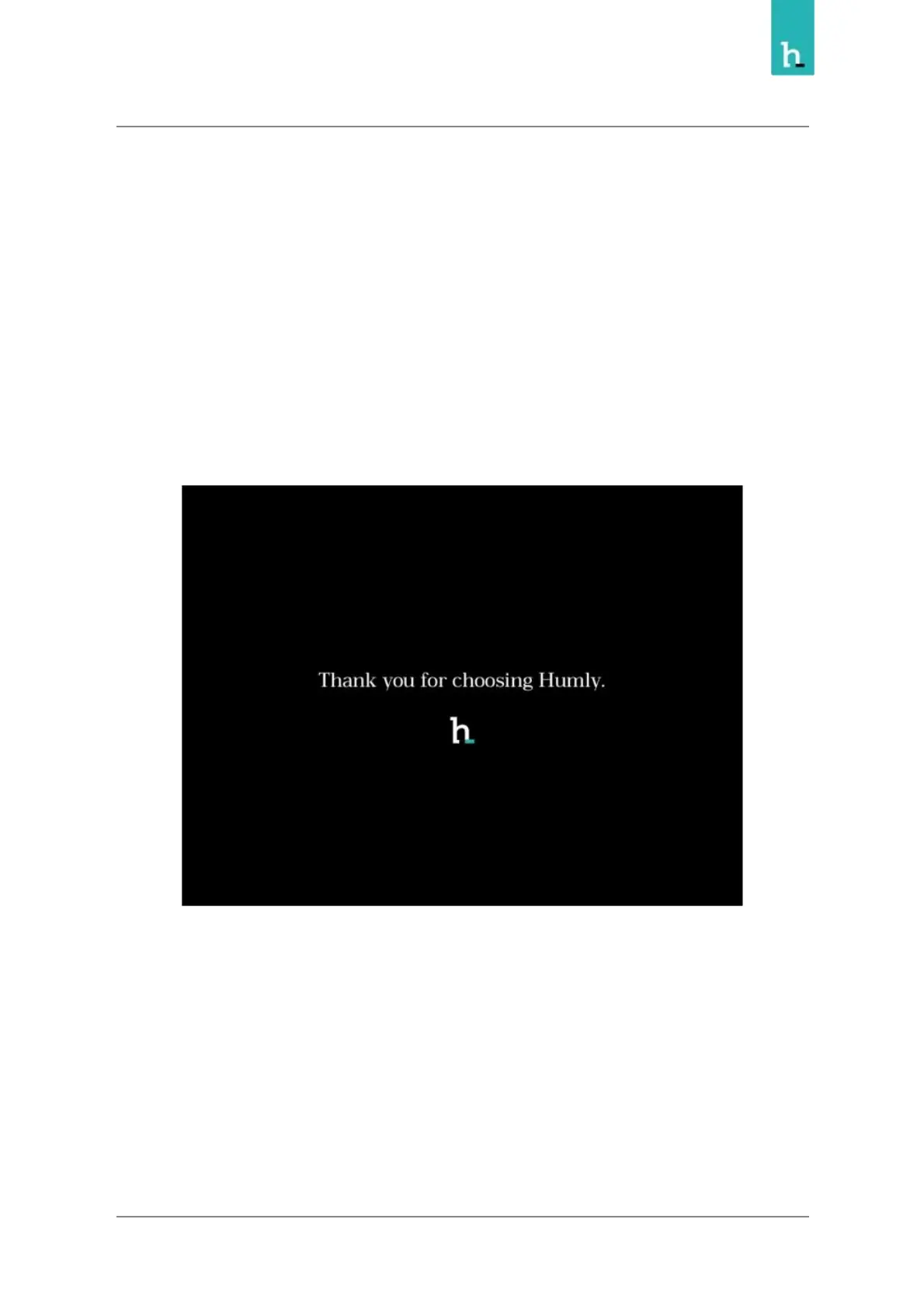Humly Room Display - User Manual Prepared By: Haian & Robin
Revision - B Approved By:
Getting Started
Initial Boot & Network Configuration
HRD can be mounted to both standard walls and glass walls. Mounting kits for both are included in the
box and the cable can be routed to any of the four sides or into the wall. The wall mount has a bayonet
mount to snap on the unit, which also can be secured with a screw.
HRD can be connected via either a wired Ethernet connection or Wifi using a dynamic or static IP.
Once the device boots up, the logo should appear during the initial OS boot, then the configuration
options will follow
Based on your network setup, you can select between Ethernet or Wifi configuration
12
