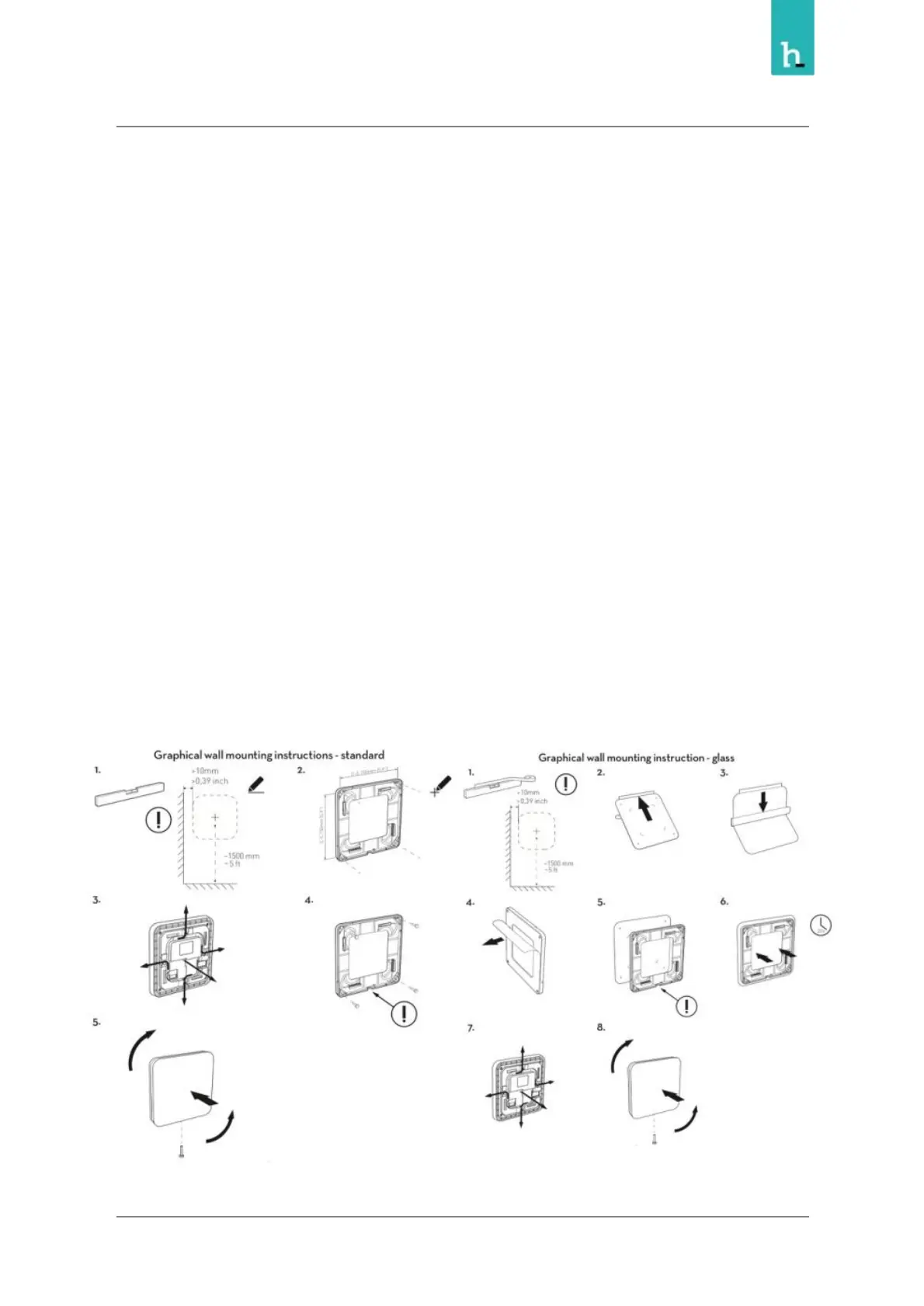Humly Room Display - User Manual Prepared By: Haian & Robin
Revision - B Approved By:
1. Start by cleaning glass wall surface with alcohol and let the surface be completely dry.
Recommended room temperature during this operation min 15¢C / 59¢F. Apply a horizontal
adjusted tape on the glass wall as a guide for the adhesive foil. Height from floor to center of
device approximately 1500 mm / 5 ft.
2. Remove the protective film partly from the glass wall adhesive foil.
3. Press the foil on to the glass wall with a force of approximately 3 kgf. Use a rubber roller or
scraper for this operation. Make sure to remove any trapped air bubbles.
4. Remove protective film from the back plate.
5. Use guides on foil to make sure bracket is in line with glass wall sticker. Decide on the direction
you want to exit the cables and make sure the hole for the cable exit is facing this direction.
Note! The glue will bond immediately, and cannot be remounted.
6. Press mounting bracket into glass wall foil for 20 seconds by a force of approximately 6 kgf.
Leave bracket on glass wall for 20 min before final assembly.
7. Route the cables through the appropriate cable channels on the device.
8. Mount the device on the bracket by fitting the talons on the back plate with the holes in the
device and gently turn it clockwise to snap it in place. Secure it with the safety screw.
8