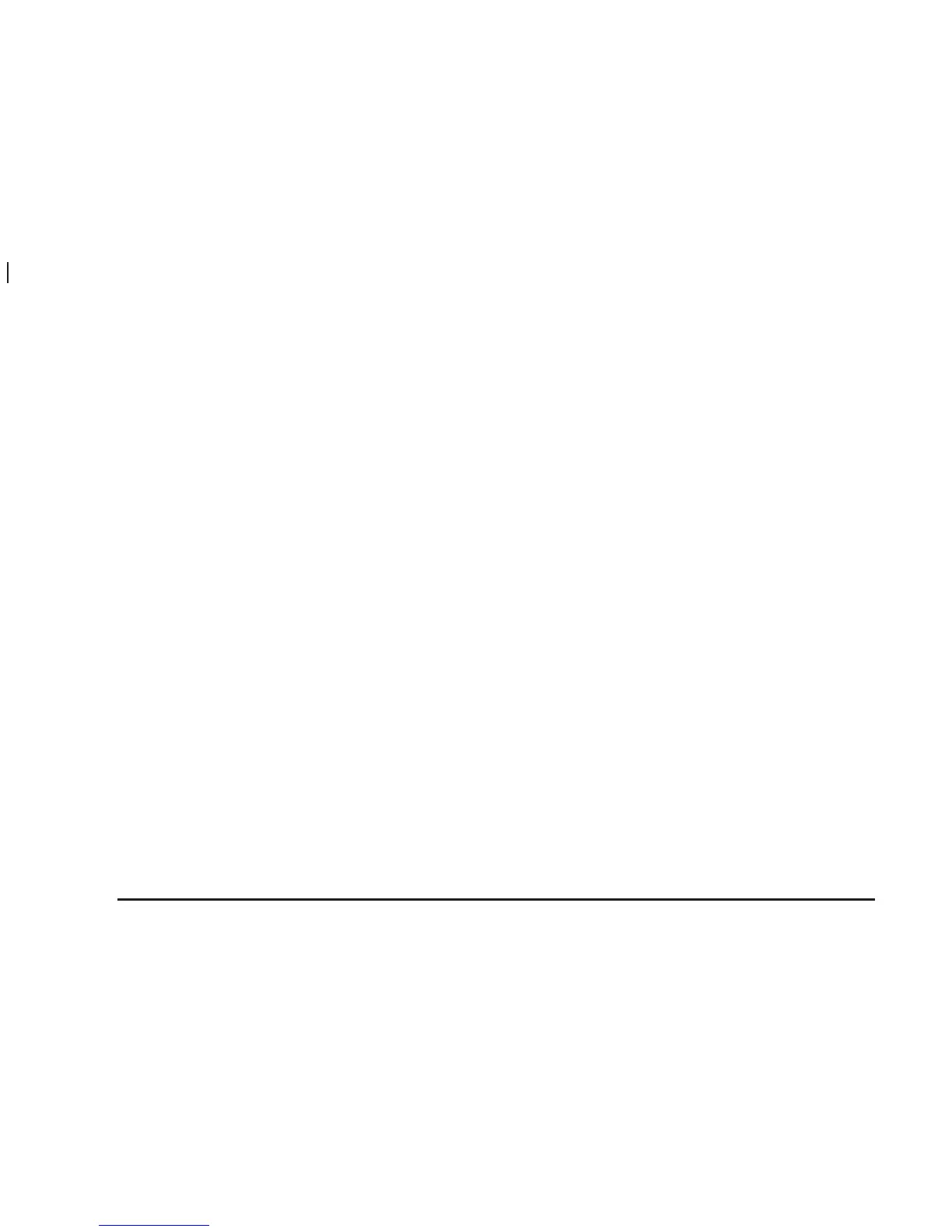Daylight Savings: With this feature ON, the navigation
system will automatically adjust the time for Daylight
Savings. Using the joystick, you may also choose OFF
to turn this feature off.
Time Zone: This feature allows you to choose
from four different time zones: P.S.T. (Pacific),
M.S.T. (Mountain), C.S.T. (Central) and
E.S.T. (Eastern). Use the joystick to choose the
desired zone.
Remember that you must press OK after making the
desired adjustments to any of the time options.
This allows your changes to be saved and will return
you to the Setup menu. If you hit the back key without
pressing OK, you will return to the Setup menu, but
none of your changes will be saved.
English/Metric Units
This option allows you to select either English or metric
measurements to appear for distances on the map.
If your vehicle is equipped with a Driver Information
Center (DIC), the navigation system will use the metric
measurement selected through the vehicle’s DIC.
To change between English and metric measurements,
do the following:
1. Press the menu key.
2. Using the joystick, select Nav Setup.
3. Use the joystick to choose the measurement option
you desire. Choose miles to display measurements
in English, or km (kilometers) to display metric
measurements.
4. Press the back key to return to the previous screen.
5. To return to the main navigation screen, or to see
the map, press the NAV or map keys.
See “Nav (Navigation) Setup” under Navigation Menu
on page 2-7 for more information.
1-8
