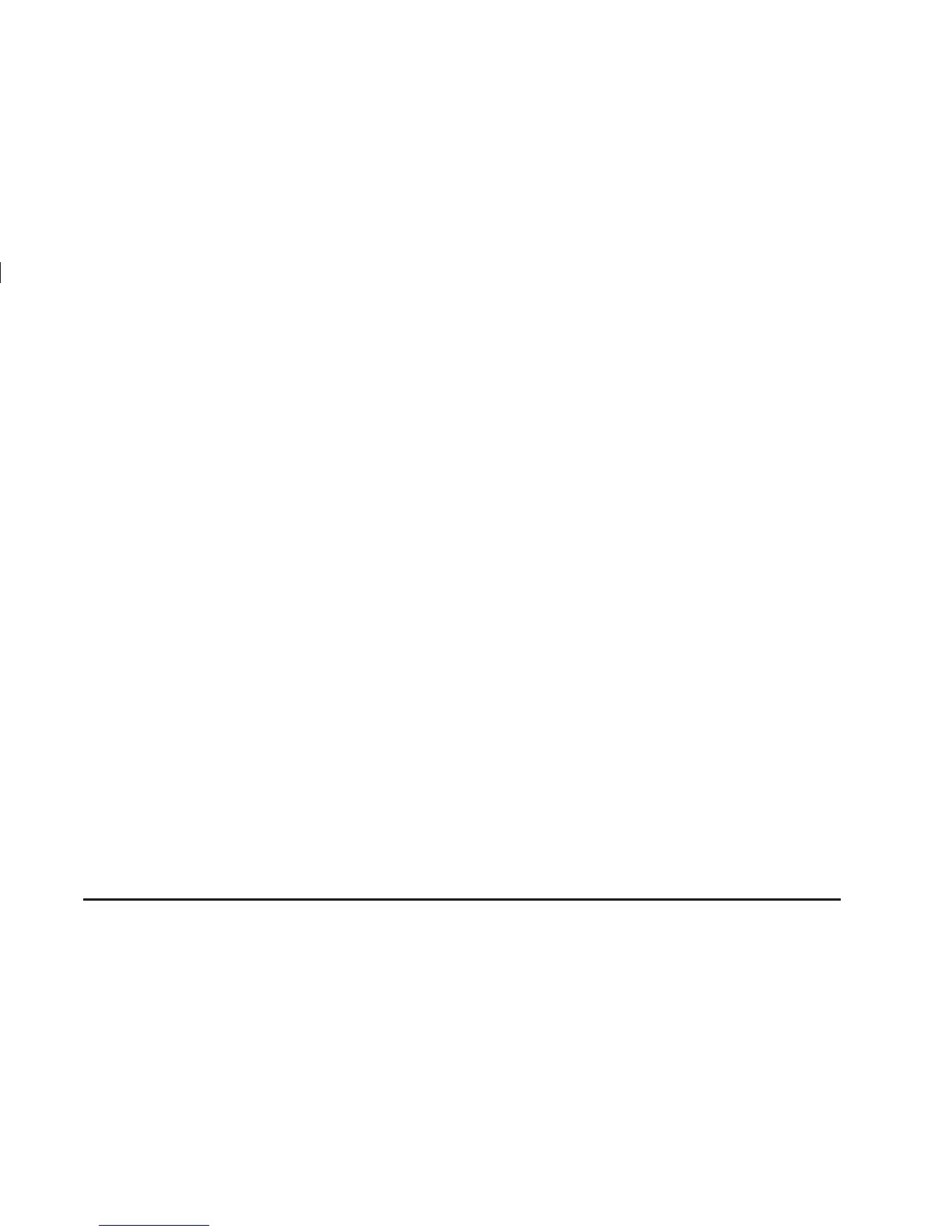DEST (Destination): Press the DEST key to display
the Destination menu. See “Destination” under
Navigation Menu on page 2-7 for more information.
y (Menu): Press the menu key to display the main
navigation menu. See Navigation Menu on page 2-7 for
more information.
V (Zoom In): Press the zoom in key to get a closer
look at a smaller section of the map you are traveling on.
U (Zoom Out): Press the zoom out key to see a
larger scale of the map you are traveling on. You can
also view your highlighted route.
W (Back): Press the back key to return to the
previous screen.
Alpha-Numeric Keypad
Letters of the alphabet, symbols, punctuation, and
numbers, when available to you, will be displayed on
the navigation screen as an alpha or numeric keypad.
The appropriate keypad will automatically be displayed
whenever the system needs information from you.
The alpha keypad will automatically be displayed when
the system needs you to input a street or city name.
The numeric keypad will automatically be displayed
when the system needs you to input a phone number or
house address.
To select a character, use the joystick to move across
the keypad, and press the center of the joystick to
select it.
U (Space): Select the space symbol to enter a
space between characters or the words of a name.
V (Backspace): Select the backspace symbol if you
have selected an incorrect character.
To make your name selections easier, the system will
only allow you to select a character which can follow the
last one entered. For example, if you enter Z, you
would not be allowed to follow it with T. The system will
highlight the available characters and darken the
unavailable characters.
If you are unsuccessful when inputting a name, it may
need to be selected differently. It is also possible that the
map DVD database may not contain that information.
See Database Coverage Explanations on page 2-32 for
more information.
2-3
