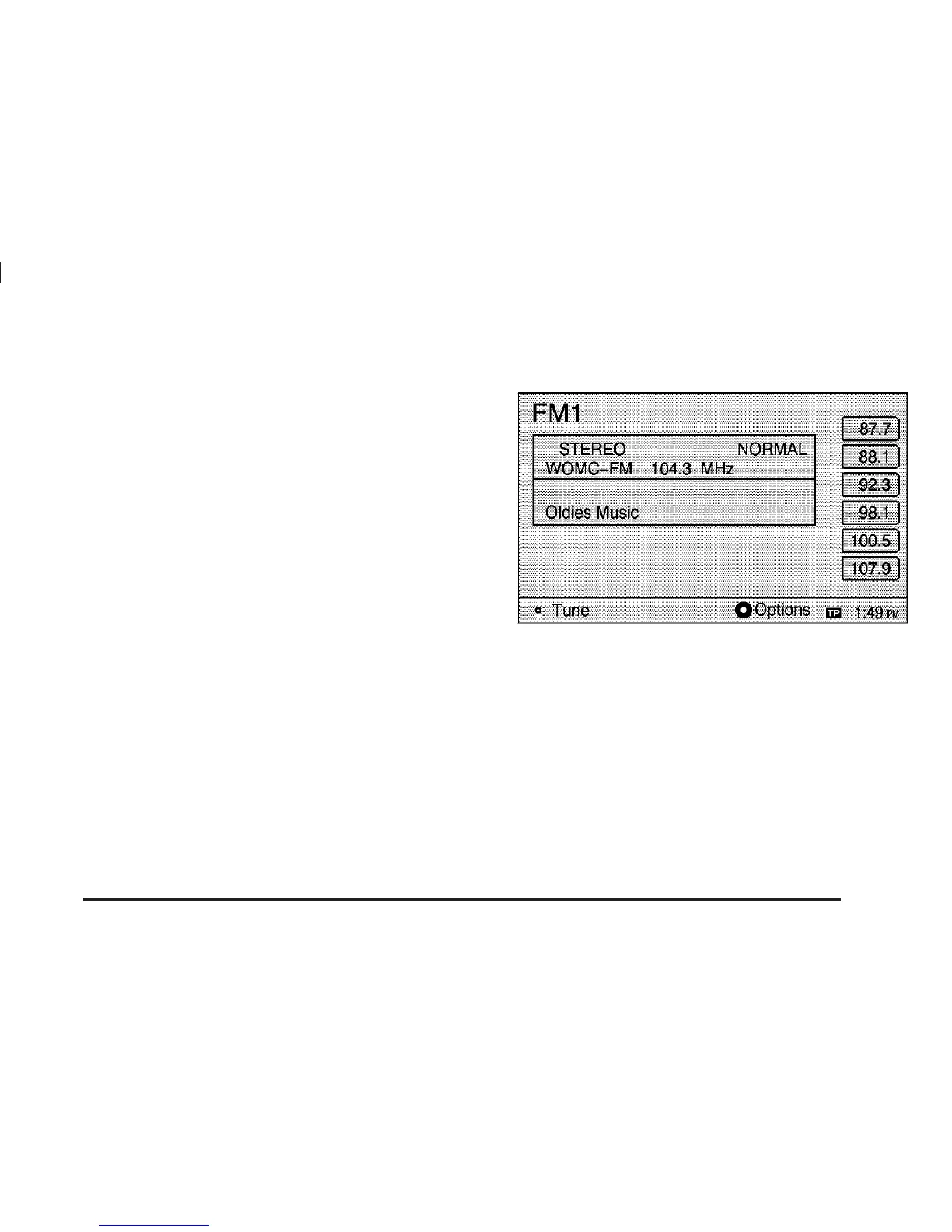Setting Preset Stations
The six multi-function keys located to the right of the
navigation screen, allow you to store your favorite
stations. You can store up to 30 stations (6 AM, 6 FM1,
6 FM2, 6 XM1 and 6 XM2, if equipped). To set preset
stations, do the following:
1. Turn the audio system on.
2. Press the BAND key to select the desired band
(AM, FM1, FM2, XM1 or XM2, if equipped).
3. Locate the desired station using the SEEK key or
the joystick.
4. Press and hold one of the six keys located to the
right of the navigation screen, until you hear a
beep. Whenever you press that key while in the
BAND menu, the station you set will return.
5. Repeat the steps for each preset and source.
Audio Screen
If the radio is on while the navigation system is in use, a
smaller audio screen will appear, located on the left
side of the map screen. This audio screen will display
the current audio information, such as band and station.
FM1 Source Shown, Other Sources Similar
3-3
