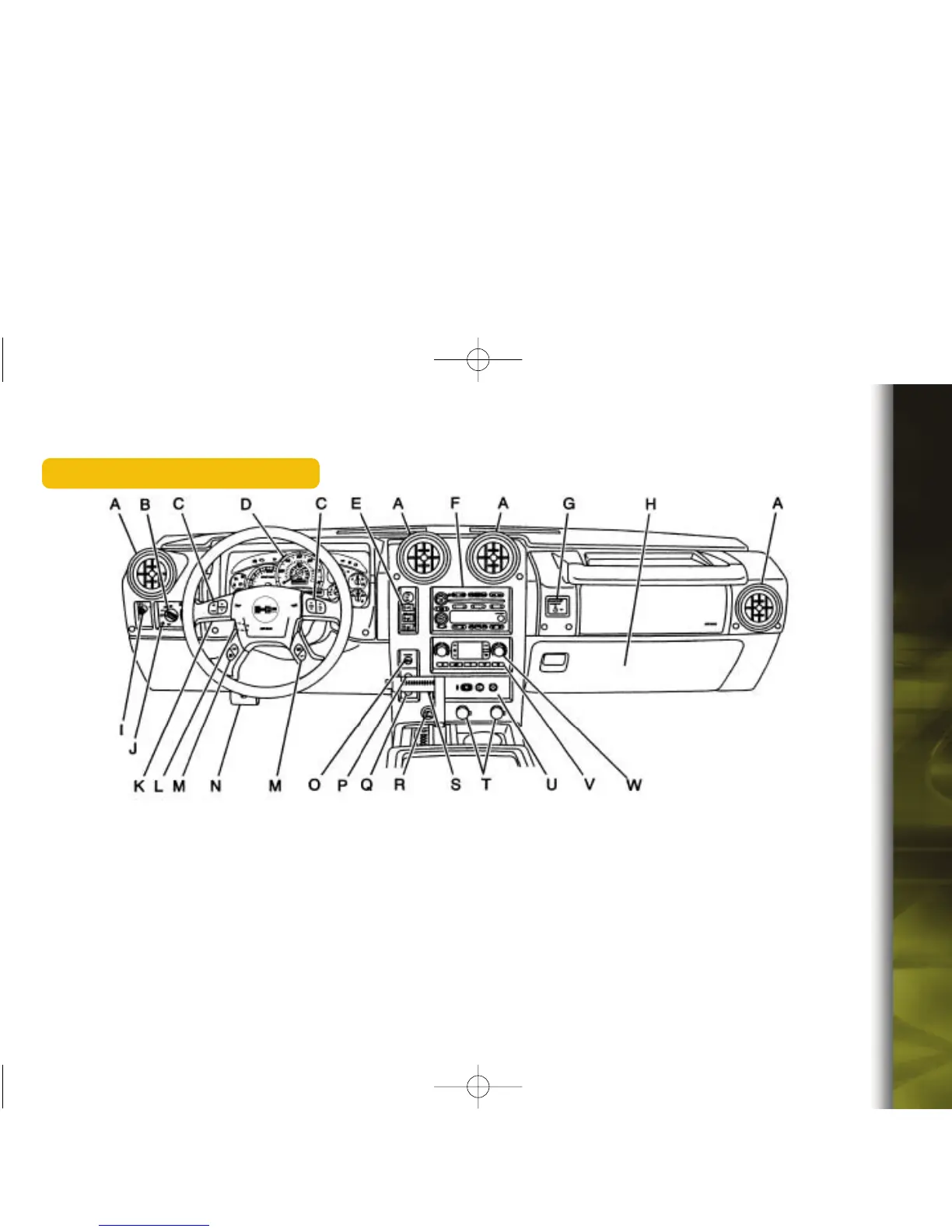A. Air Outlets
B. Exterior Lamp Controls
C. OnStar
®
and Audio Steering Wheel
Buttons
D. Instrument Panel Cluster
E. Locking Rear Axle and
Four-Wheel-Drive Buttons
F. Audio System
G. Air Bag Switch
H. Glove Box
I. Rear Wiper/Washer Control or
Rear Glass Button (SUT only)
J. Dome Override Button
K. Turn Signal/Multifunction Lever
L. Tilt Lever
M.Driver Information Center (DIC)
Buttons
N. Parking Brake Release
O. Traction Control 2 Button
P. Tow/Haul Selector Button
Q. Ride Height Selector Button
(if equipped)
R. Cigarette Lighter
S. Shift Lever
T. Accessory Power Outlets
U. OnStar
®
Buttons
V. Rear Window Defogger Button
W.Climate Controls
Getting to Know Your H2
2
Instrument Panel
See Section 3 of your Owner Manual.
DRIVER INFORMATION
