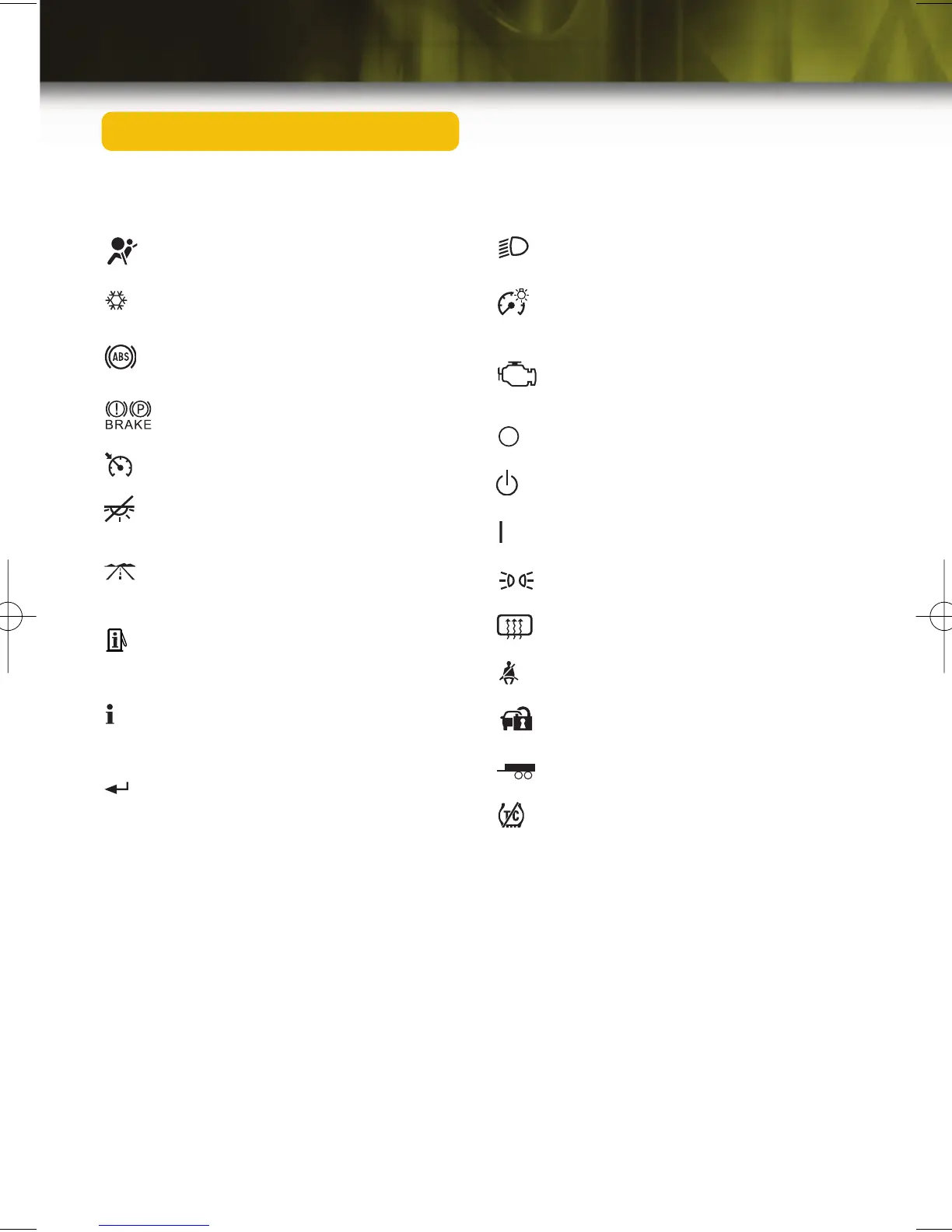Getting to Know Your H2
4
Vehicle Symbols
Air Bag Readiness Light
Air Conditioning (A/C)
Antilock Brake System
Warning Light
Brake System Warning Light
Cruise Control Set
Dome Lamps Override Button
DIC Trip Information Button
(on steering wheel)
DIC Fuel Information Button
(on steering wheel)
DIC Customization Button
(on steering wheel)
DIC Select Button
(on steering wheel)
Headlamps
Instrument Panel Brightness
Control
Malfunction Indicator Lamp
(Check Engine Light)
Off
Off/On
On
Parking Lamps
Rear Window Defogger
Safety Belt Reminder Light
Security Light
Tow/Haul Mode Light
Traction Control Off Light
Following are examples of symbols you may find on your vehicle. It is important to
become familiar with them, as they alert you to various vehicle operating conditions.
Hummer H2 2007 A 5/25/06 3:01 PM Page 4
