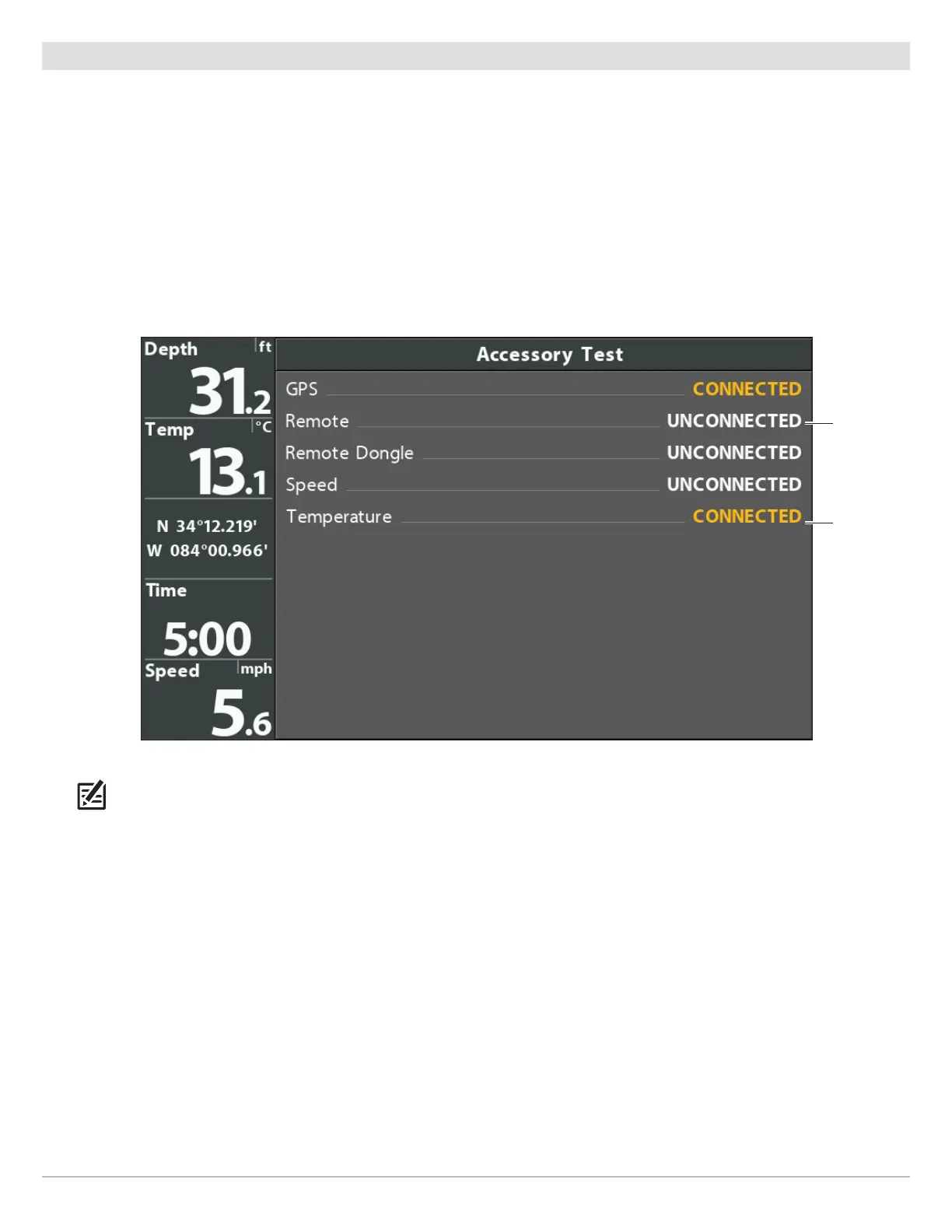13
Check Accessory Connections
If you’ve connected other separate-purchase equipment to the control head, such as AIS, Compass/Heading Sensor, and more,
use these instructions to confirm the equipment is detected and communicating with the control head.
1. Press and hold the VIEW key.
2. Select System > Accessory Test.
Confirm all accessories are listed as Connected. If you have a temp/speed wheel, the wheel must move for it to be detected.
Unconnected: If an accessory is listed as Unconnected, check the cable and power connections to confirm they are secure and
powered on. Review the installation guide that was included with your accessory to confirm it is installed correctly.
NOTE: The menus for installed accessories are typically included in the Accessory tab in the Main Menu. See your accessory guide
for details. For the latest list of accessories that are compatible with your control head, visit our Web site at humminbird.com.
Confirming Accessories are Detected
connected
unconnected
(not detected
by the control
head)
Getting Started
