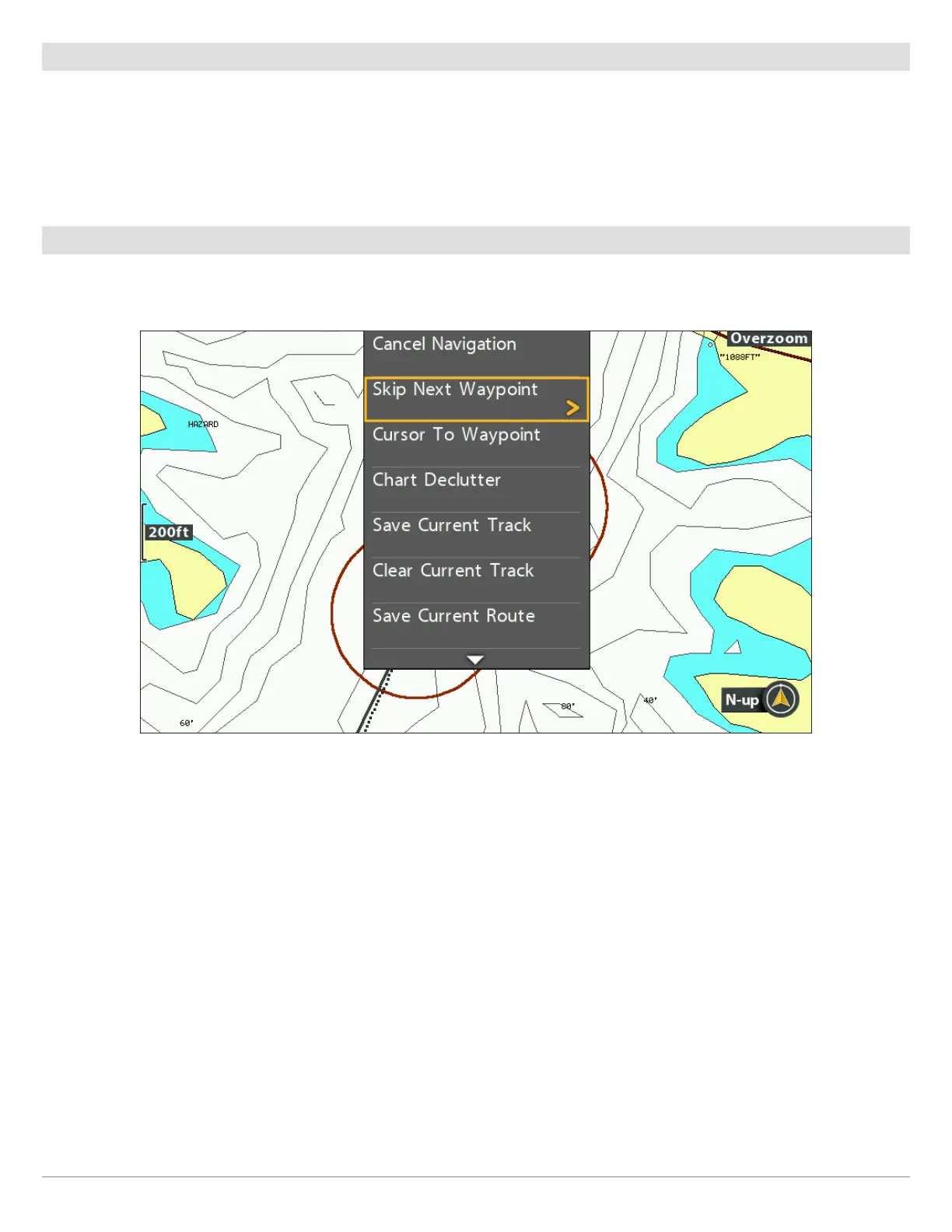146
Routes
Save the Current Route
A
route must have at least two waypoints to be saved as a route.
1. Chart X-Press Menu: With a Chart View displayed on-screen, press the MENU key once.
2
. Select Save Current Route. Press the RIGHT Cursor key.
3. Follow the on-screen prompts to save or discard the route.
Change the Route During Navigation
The X-Press Menu allows you to make changes to the route while you are navigating it.
Skip a Waypoint
1. Chart X-Press Menu: With a Chart View or Bird’s Eye View displayed on-screen, press the GOTO key once.
2. Select Skip Next Waypoint.
3. Press the RIGHT Cursor key.
Change the Route Order
The route must be saved before you can change the travel order (see Save the Current Route).
1. Chart X-Press Menu: With a Chart View or Bird’s Eye View displayed on-screen, press the MENU key once.
2. Select the route name. Press the RIGHT Cursor key.
3. Select Travel Forward or Travel Reverse.
4. Press the RIGHT Cursor key.
S
kipping a Waypoint During Navigation
