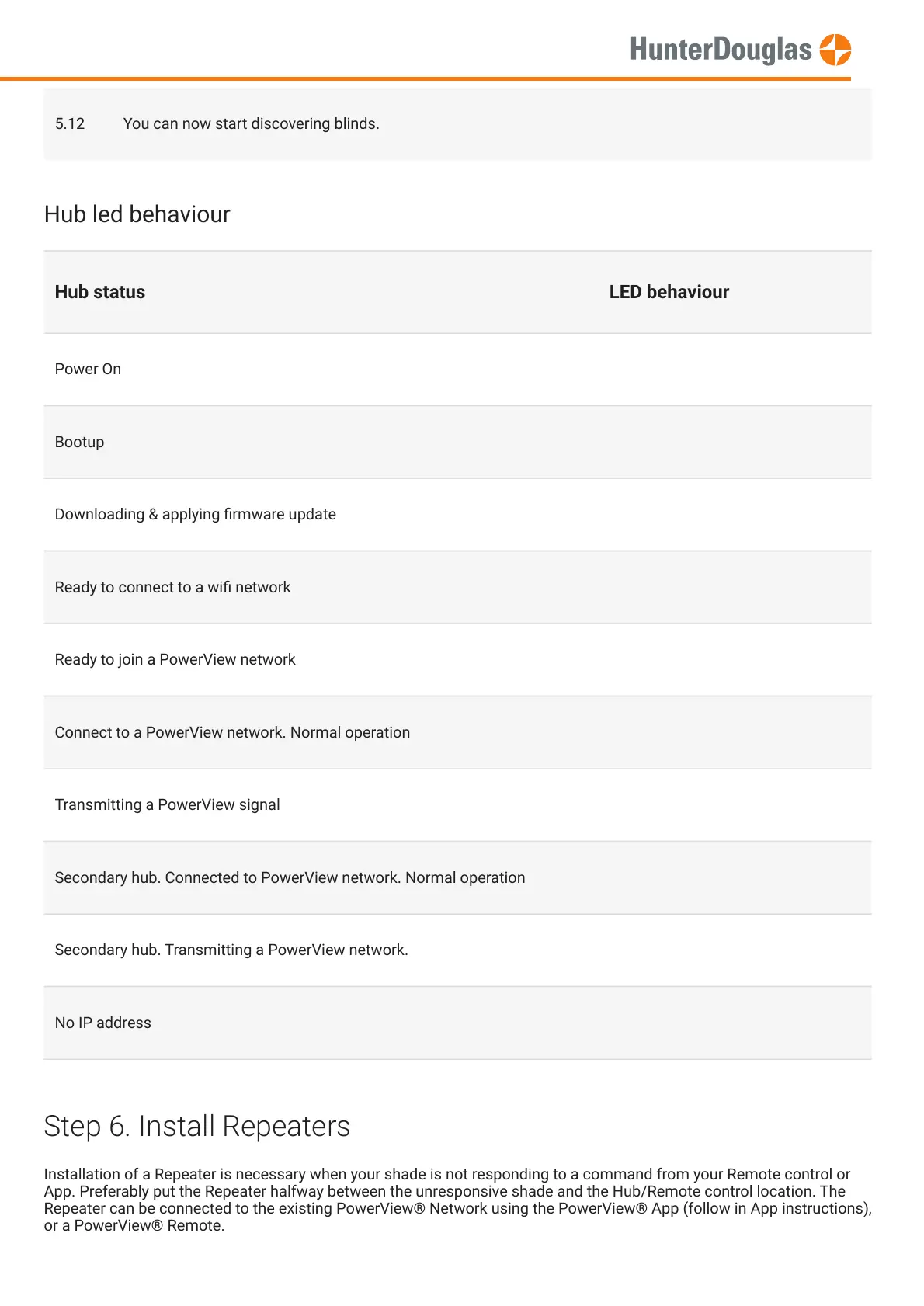Hub led behaviour
Step 6. Install Repeaters
Installation of a Repeater is necessary when your shade is not responding to a command from your Remote control or
App. Preferably put the Repeater halfway between the unresponsive shade and the Hub/Remote control location. The
Repeater can be connected to the existing PowerView® Network using the PowerView® App (follow in App instructions),
5.12 You can now start discovering blinds.
Hub status LED behaviour
Power On Solid Aqua
Bootup Blinking Aqua
Downloading & applying rmware update Solid Amber
Ready to connect to a wi network Solid Magenta
Ready to join a PowerView network Blinking Amber
Connect to a PowerView network. Normal operation Solid Blue
Transmitting a PowerView signal Flashing Blue
Secondary hub. Connected to PowerView network. Normal operation Solid Green
Secondary hub. Transmitting a PowerView network. Flashing green
No IP address Solid red
MANUAL
Page 11 of 23 version: 1.1
