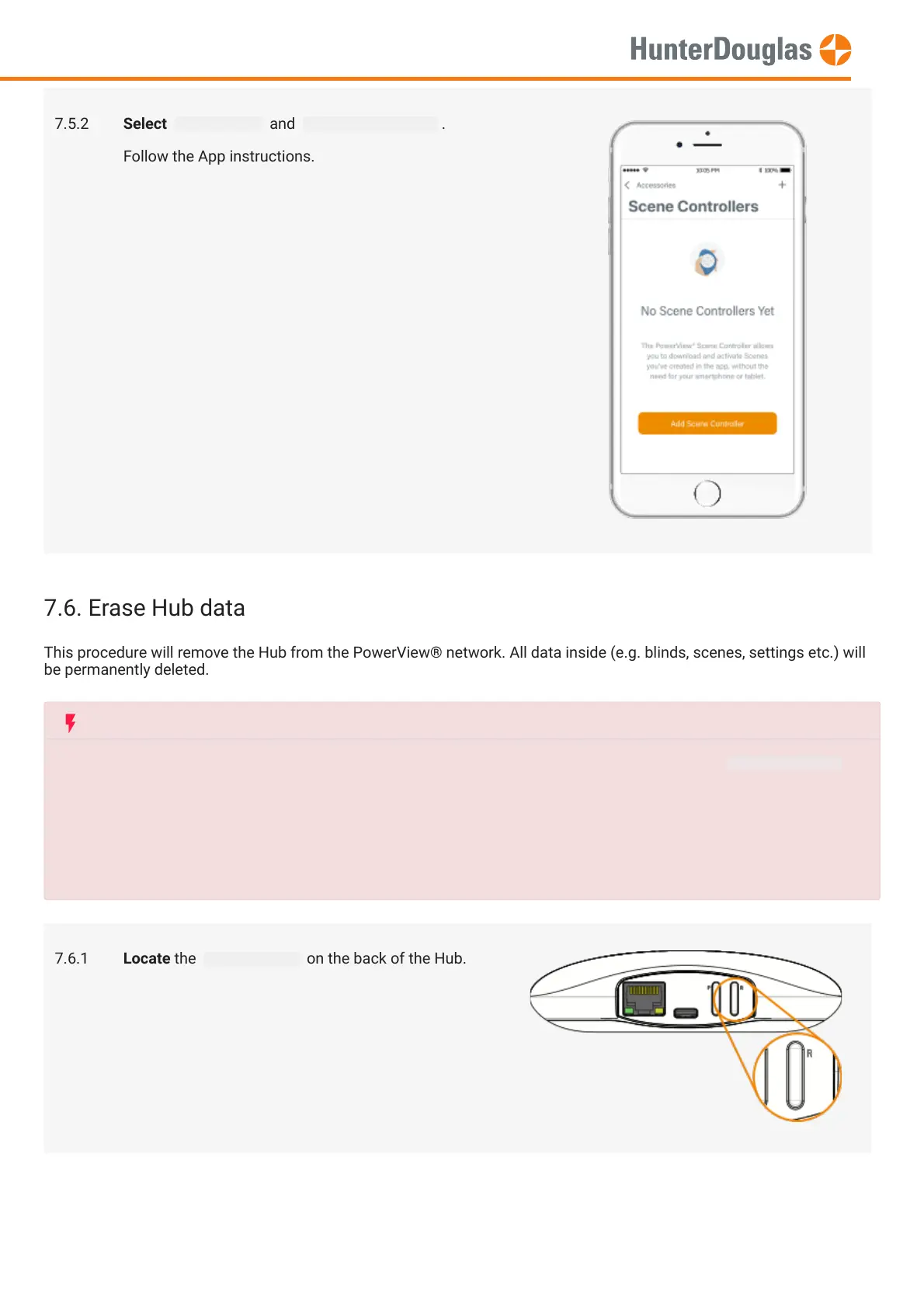This procedure will remove the Hub from the PowerView® network. All data inside (e.g. blinds, scenes, settings etc.) will
be permanently deleted.
7.5.2 Select Accessories and Scene Controllers .
Follow the App instructions.
Erasing the Hub data will permanently delete all data stored inside the Hub and will put the Hub in its
The PowerView® network (blinds and remotes), connected to the Hub, will remain untouched.
All scene controllers will stop working.
This action cannot be undone.
7.6.1 Locate the Reset button on the back of the Hub.
MANUAL
Page 21 of 23 version: 1.1
