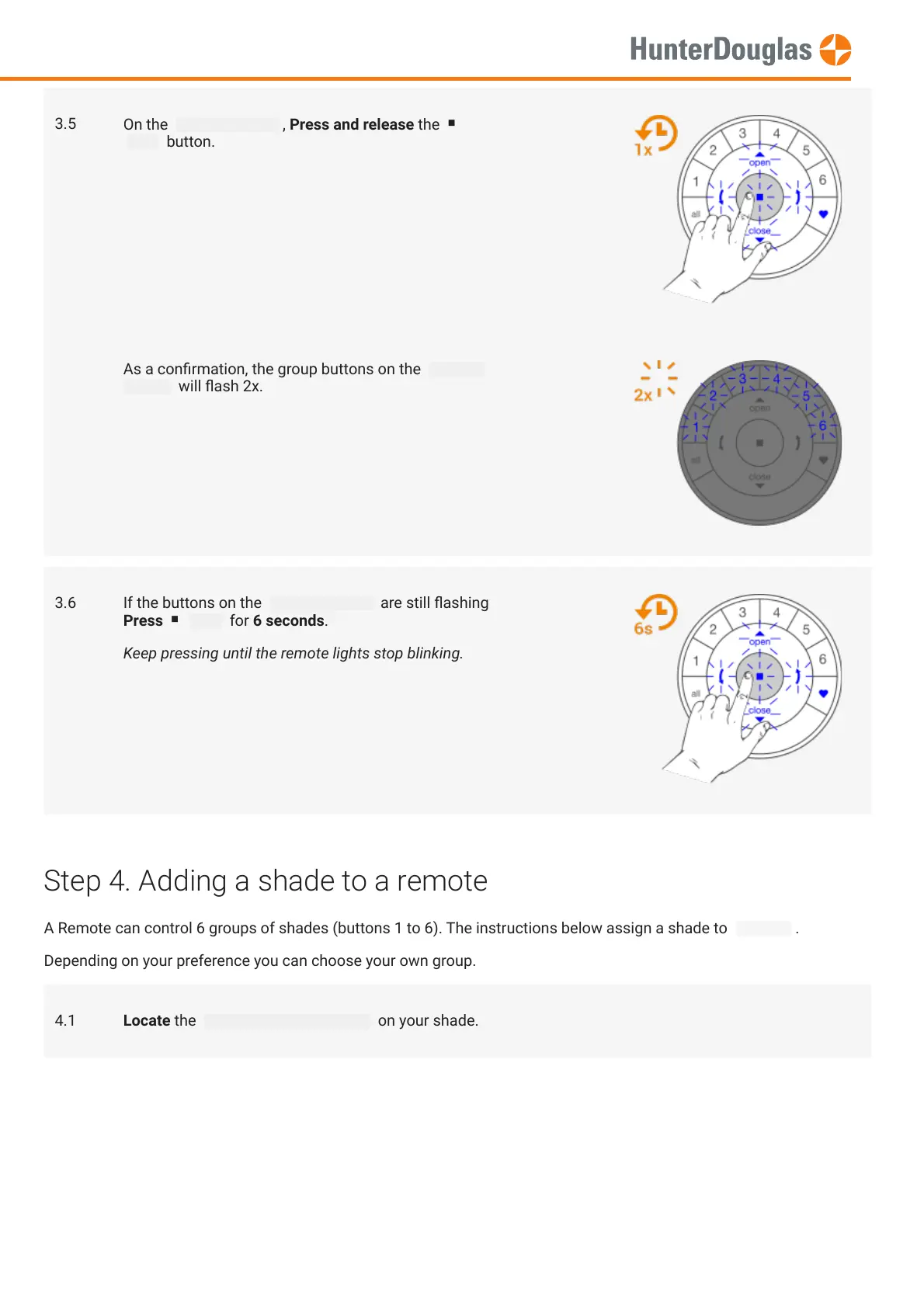Step 4. Adding a shade to a remote
A Remote can control 6 groups of shades (buttons 1 to 6). The instructions below assign a shade to
group 1 .
Depending on your preference you can choose your own group.
3.5
On the source remote , Press and release the
stop button.
As a conrmation, the group buttons on the target
remote will ash 2x.
3.6 If the buttons on the source remote are still ashing
Press stop for 6 seconds.
Keep pressing until the remote lights stop blinking.
4.1 Locate the manual control button on your shade.
MANUAL
Page 3 of 23 version: 1.1
