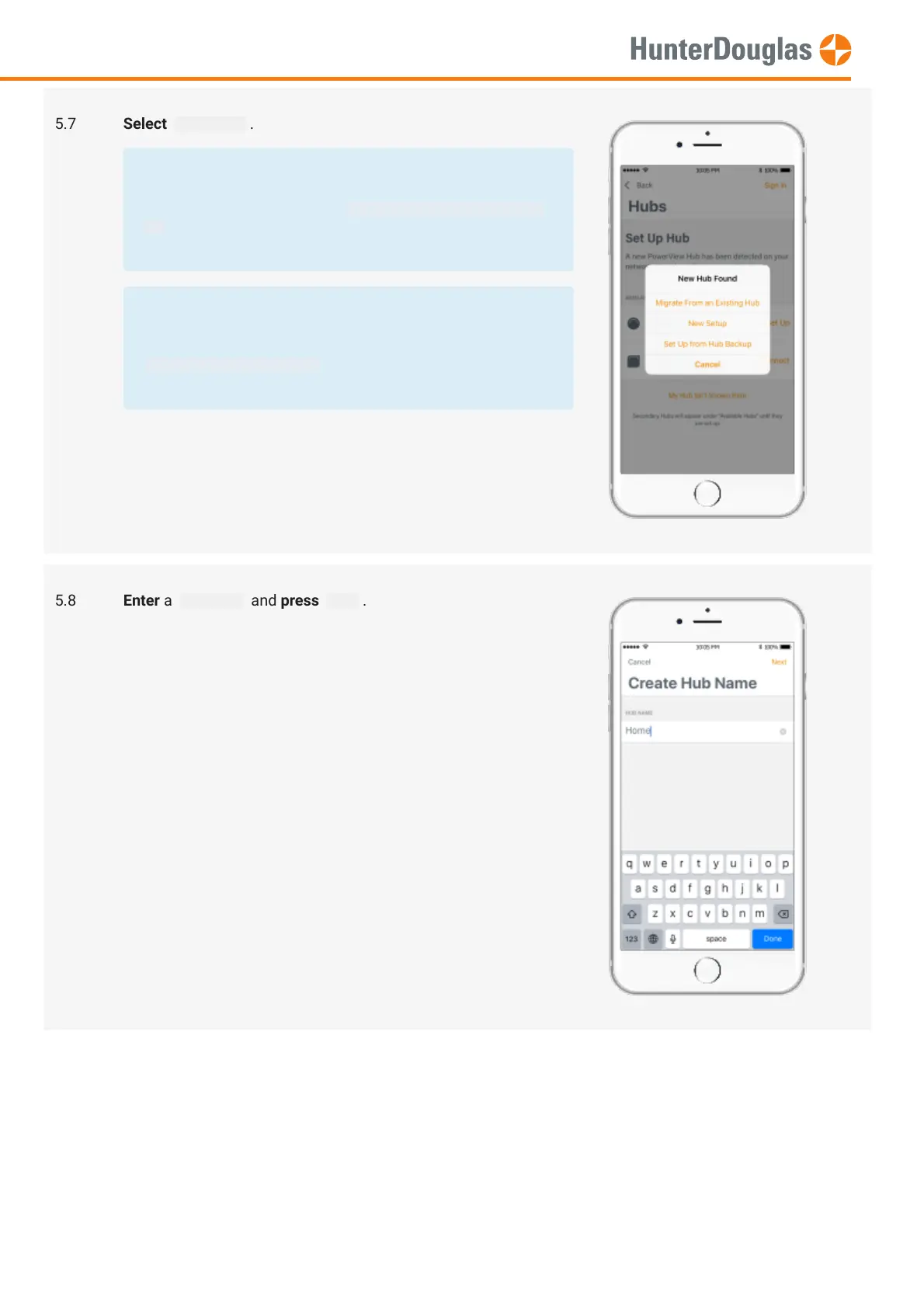5.7 Select New Setup .
Note 1
If you already have a Gen 1 Hub installed in your
PowerView® network, select Migrate from an Existing
Hub and follow the in App instructions to Transfer Gen 1
Hub data to the new Gen 2 Hub.
Note 2
If you already have a Gen 2 Hub installed in your
PowerView® network and created a Hub backup, select
Set Up from Hub Backup and follow the onscreen
instructions.
5.8 Enter a Hub Name and press Next .
MANUAL
Page 9 of 23 version: 1.1
