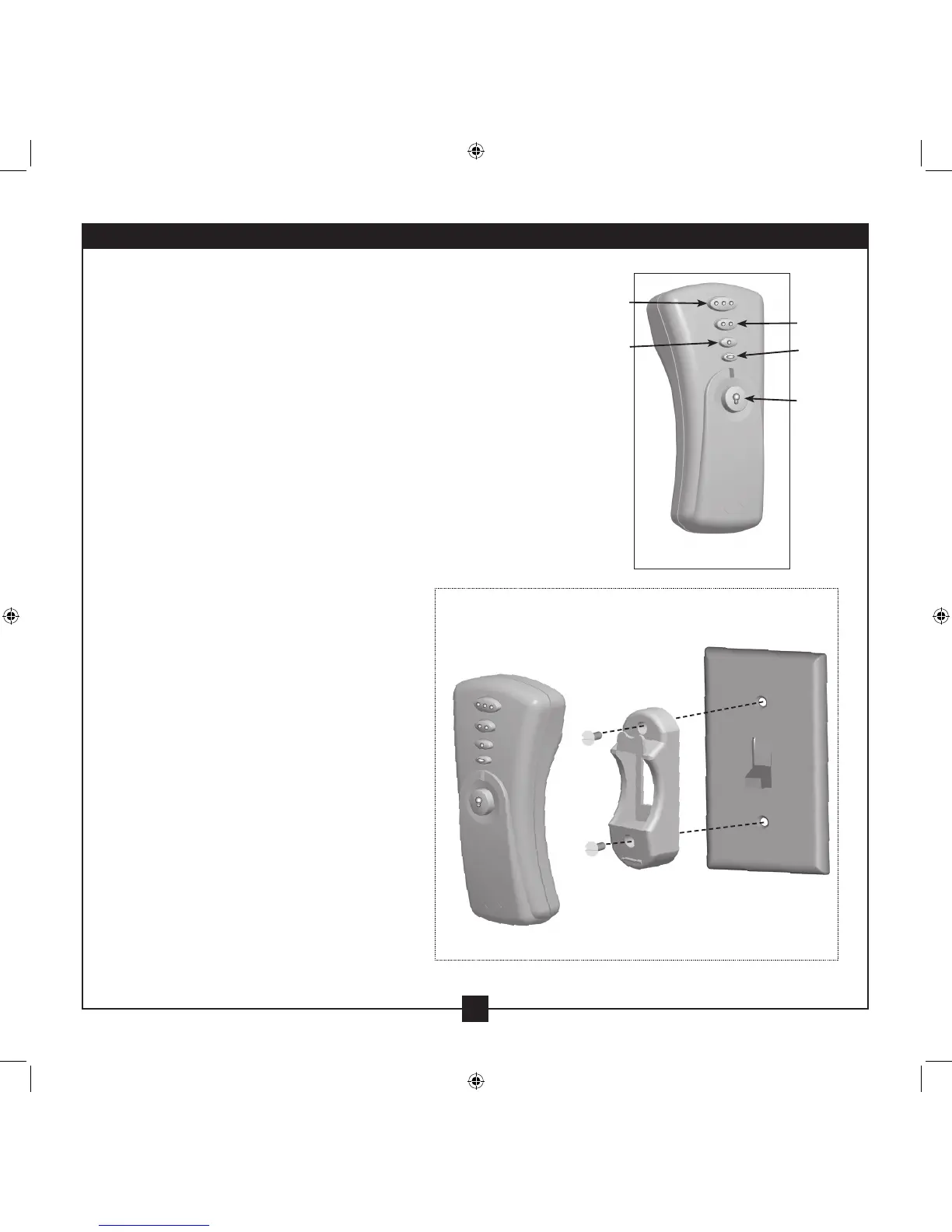13
45007-01 • 06/11/09 • Hunter Fan Company
9 • Operating the Remote Control and Mounting the Holder
9-1. e remote has individual buttons for setting fan speed and light
intensity. Refer to the gure on the right.
Note: For best operation, start the fan by pressing high, then
select your desired speed.
9-2. e light button turns the light. Push the light button again to
turn o the light.
9-3. When necessary, replace the battery with a 9-volt alkaline battery.
9-4. You can mount the remote holder to any toggle switch plate with
the screws already in the switch plate. Or, you can simply mount
the remote holder on the wall.
Fan Light
Steps 9-1 – 9-2
Fan Speed
High
Fan Speed
Medium
Fan Speed
Low
Fan O
Step 9-4
9 • Operating the Remote Control and Mounting the Holder