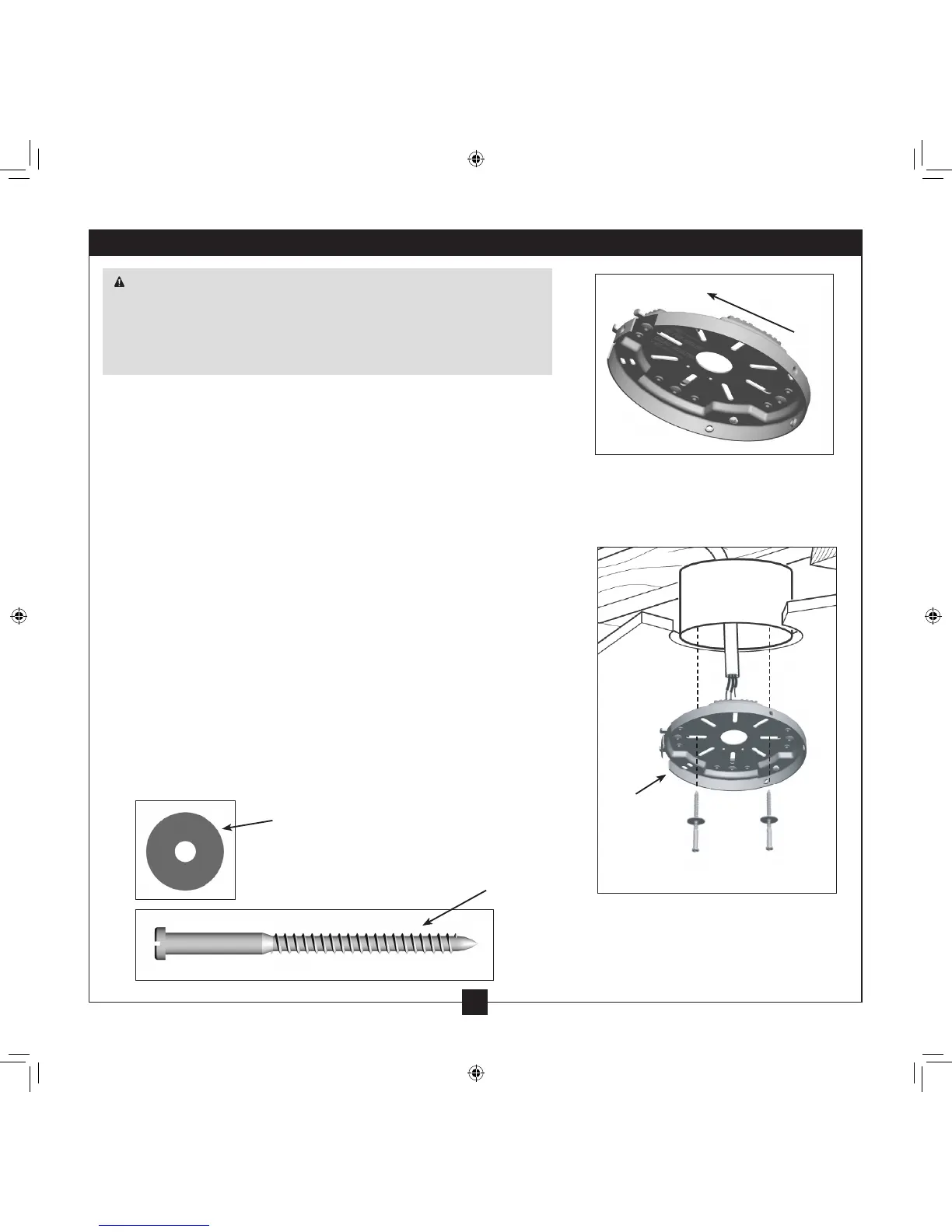7
42626-01 • 05/05/11 • Hunter Fan Company
CAUTION: To avoid possible electrical shock, before installing your fan,
disconnect the power by turning o the circuit breakers to the outlet box
and associated wall switch location. If you cannot lock the circuit breakers
in the o position, securely fasten a prominent warning device, such as a
tag, to the service panel.
2-1. Drill two pilot holes into the wood support structure through the
outermost holes in the outlet box. e pilot holes should be 9/64”
in diameter.
For Angled Ceilings: Be sure to orient the ceiling plate so that the
two tabs are pointing toward the ceiling peak.
2-2. Your fan comes with four preinstalled noise isolators. Check to
make sure all four isolators are in place and were not removed
during shipment.
2-3. Place a at washer on each of the two 3” wood screws.
2-4. read the supply wires from the outlet box in the ceiling through
the hole in the center of the ceiling plate.
2-5. Align the slotted holes in the ceiling plate with the pilot holes you
drilled in the wood support structure. For proper alignment use
slotted holes directly across from each other.
Note: e isolators should be ush against the ceiling.
2-6. Pass the screws through the slotted holes in the ceiling plate into
the pilot holes you drilled.
Tighten the screws into the 9/64” pilot holes; do not use lubricants
on the screws. Do not over tighten.
Flat Washer
3” Wood
Screw
Steps 2-3 – 2-6
Ceiling
Plate
For Angled Ceilings: Be sure to orient
the ceiling plate so that the two tabs
are pointing toward the ceiling peak.
Toward
Ceiling Peak
2 • Installing the Ceiling Plate