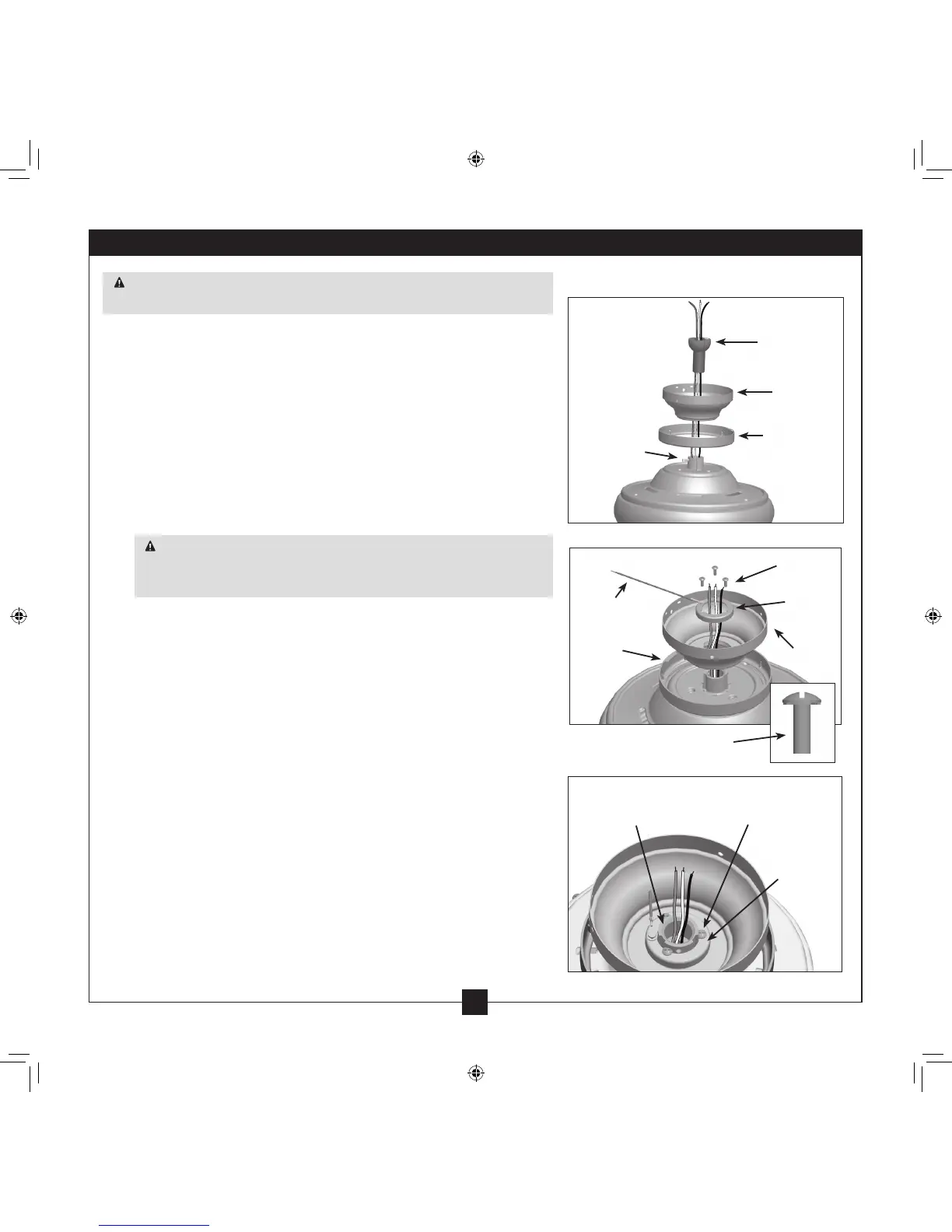8
42626-01 • 05/05/11 • Hunter Fan Company
WARNING: Fan may fall if not assembled as directed in these
installation instructions.
3-1. Unbundle the wires from the fan.
For Standard or Angled mounting:
3-2. Insert the downrod through the canopy and canopy trim ring.
Feed the wires from the fan through the downrod on one side of
the pin in the ball.
3-3. Loosen the square head set screw on the adapter to install the
pipe and ball assembly. Note: When the pipe and ball assembly
is fully installed, 2-3 threads on the pipe will still be visible; this is
normal. Securely retighten the set screw with a wrench or pliers.
Skip to step 3-7.
CAUTION: e adapter has a special coating on the threads. Do
not remove this coating; the coating prevents the downrod from
unscrewing. Once assembled, do not remove the downrod.
For Low Profile mounting:
Note: For low prole mounting, the downrod is replaced with the
low prole washer.
3-4. Remove the set screw from the adapter.
3-5. Place the low prole washer into the canopy with the lip down.
3-6. Align the holes in the washer with the holes in the adapter.
Assemble securely with three low prole screws.
Hanging the Fan:
Note: To hang the fan, you must tilt the canopy to an almost vertical
position so that the canopy slots sit on the ceiling plate hooks.
3-7. Raise the fan and align the slots in the canopy with the hooks on
the ceiling plate.
3-8. Place the slots over the hooks to hang the fan.
Steps 3-2 – 3-3
Low Prole
Washer
Downrod
Canopy
Set Screw
Low Prole Screw
Canopy
Trim Ring
Green
Ground
Wire
Standard or Angled Mounting
Low Profile Mounting
Low Prole Screws
Canopy
Canopy
Trim Ring
Adapter
Low Prole
Washer
Low Prole Screw
Steps 3-5 – 3-6
Step 3-6 (Detail)
3 • Assembling and Hanging the Fan