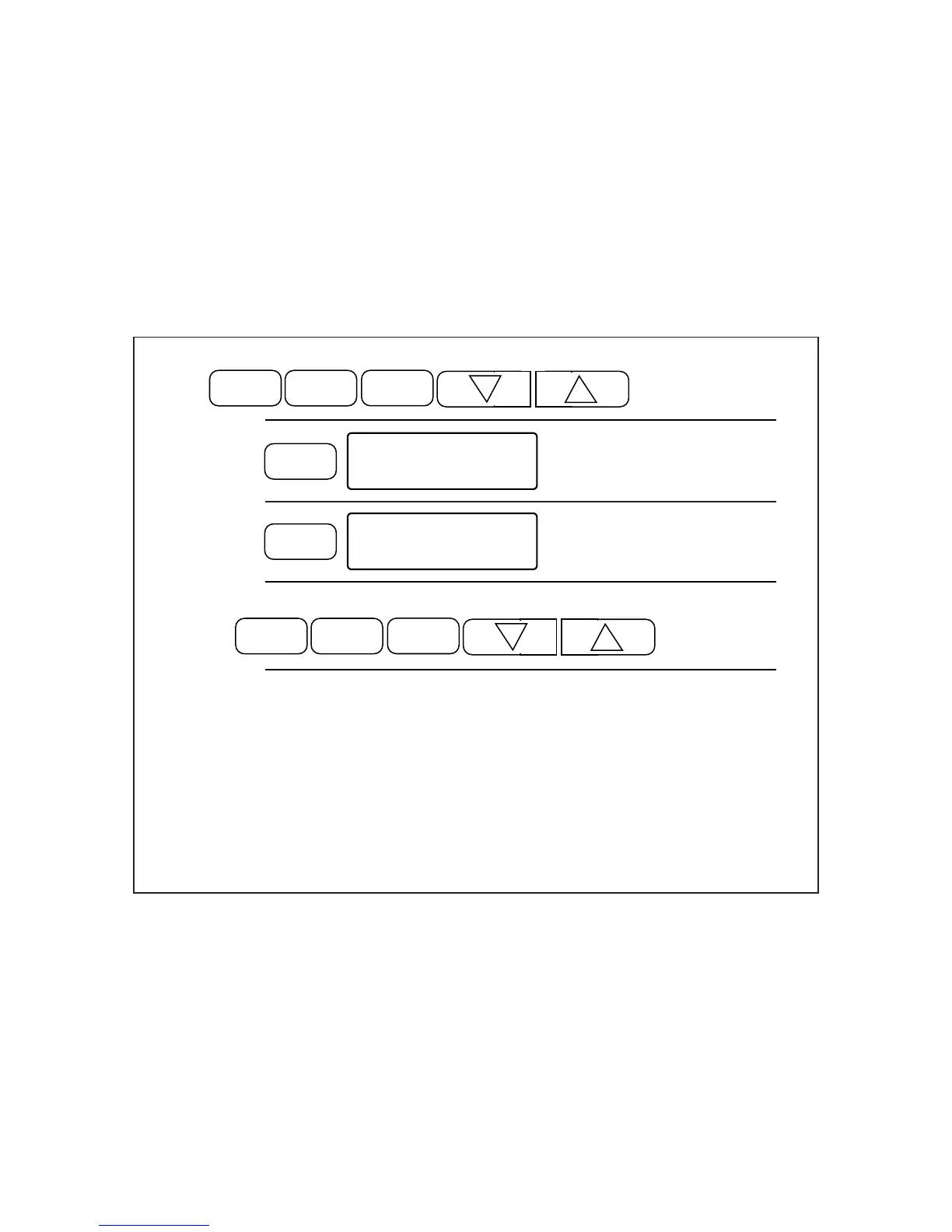■ T is selected.
M T W TH F SA SU
SET TEMP HOLD TEMP
80
:
00 68
c
AM
PM
1234
FILTER
LO BAT
PROG
DAY
HEAT COOL
■ W is selected.
M T W TH F SA SU
SET TEMP HOLD TEMP
80
:
00 68
c
AM
PM
1234
FILTER
LO BAT
PROG
DAY
HEAT COOL
PROG HOUR
MIN
Use
Similarly
Display the day to be programmed and use
NOTE: Another approach to programming is to first program all weekdays M through F
and SA and SU as same programs. Then, display and change the programs of only
those days which will have different programs.
NOTE: If program time remains 0:00, that particular program will not be effective; e.g.,
if Program #2 has time 0:00, the thermostat will jump from Program #1 to Program #3.
to enter programs
for Monday.
PROG HOUR
MIN
to enter programs.