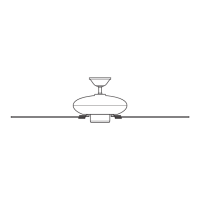Set the DIP switches in the
receiver to match the jumper
settings in the transmitter. If they
don’t match, the controller will
not function.
IMPORTANT! Before you change
the jumper settings, make sure
the battery is not connected to
the transmitter. Then change the
position of the jumpers in the
transmitter.
Note: When two or more fans are
located near each other, you may
desire to have the receiver and
transmitter for each fan set to a
different code, so that the operation
of one fan does not affect the
operation of the other fans.
Set the CFL toggle switch
down in the direction that
reads “CFL.” Install the
included 12-volt battery into
the transmitter.
+
_
(Shown with transmitter door removed)
10
M3500-01 •11/30/12 • © Hunter Fan Company

