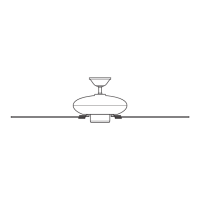www.HunterFan.com
1.888.830.1326
M3500-01 •11/30/12 • © Hunter Fan Company
18
To turn on fan, press a fan speed
button. Speeds range from off (0) to
high (3). The light button turns the
light on to full brightness. To dim
the light, hold the light button
down until you reach your desired
brightness. Push the light button
again to turn off the light.
To install the transmitter cradle, remove
the two screws holding the switch
cover plate. Do not remove the cover
plate. Orient the cradle by lining up
the two mounting holes with those on
the cover plate. Insert and tighten the
screws. Do not over tighten. Note: For
rocker-style cover plates, break off the
tabs by pushing outward.
Medium
Speed
Light
High
Speed
Install one (1) 12-Volt, type 23A,
MN-21 battery (included) into
the transmitter. Clean the battery
contacts and also those of the
device prior to battery installation.
Ensure the battery is installed
correctly with regard to polarity
(+ and -). Please contact your local
battery recycling center for proper
battery disposal information.
12 V Battery
(Type 23A)
Fan
Off
Low
Speed
+
Operation, Maintenance, & Cleaning
Rocker-
Style
Plate
Switch
Cover
Plate
Removed
Tabs
ON
Turn Power
Note: Remove the battery from
the remote control transmitter if
the product is to remain unused
for an extended period of time.
To remove the battery, remove
the back cover of the remote
control transmitter. Remove used
batteries promptly.

