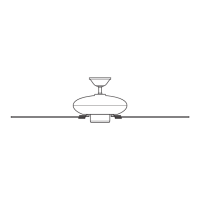www.HunterFan.com
1.888.830.1326
Light Kit (continued)
Install a bulb into each of
the sockets. When necessary,
replace with bulbs of the same
type and wattage.
Note: Glass shade style and number of lights may vary.
Connect the appropriate pull
chain pendant to each of the
short chains coming from the
switch housing.
To install the shade, rst loosen
the thumbscrews. Raise the
shade to the light xture. Tighten
all thumbscrews securely.
Shade
Thumbscrew
Note: In compliance with US federal energy regulations, this ceiling fan
contains a device that restricts its light output. Exceeding the wattage
limit marked on the MAX wattage sticker afxed to the light socket(s)
may result in re hazard or improper operation.
Fan
Pull
Chain
Light
Pull
Chain
Bulb
CONGRATULATIONS!
YOU’RE DONE!
See next page for remote
operation instructions.
15
M0080-01 • 05/14/14 • © Hunter Fan Company
