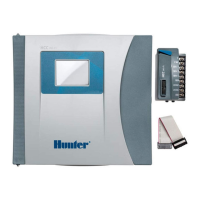This setup option is prompted when you first go through the initial setup wizard in the
software.
The online instructions will refer to a MASTER VALVE but this same setting applies when
using a PUMP START RELAY (PSR).
NOTE: With an HC Hydrawise controller, any one of your 6 or 12 zones can be configured
to act as the pump start relay. We usually recommend wiring to the last zone that is not
being used in the controller.
If you need to change this in the software after the setup wizard, refer to the instructions
below.
1. Log in to your Hydrawise account
2. Click on ZONES AND SCHEDULES for the PC or ZONES if using the mobile app.
3. Choose YES from the drop-down menu above the zones. If you have an HC controller,
choose the zone number to which you have the master valve wired.
HC Controller X2 w/WAND, PRO-HC, HPC, and HCC Controllers
