PRO-HC - Connecting AC Power
Indoor Cabinet:
1. Route transformer cable through the hole on the bottom left side of the controller
2. Connect one Yellow Wire to each of the screws marked 24AC and the Green Wire to
GND.
STEPS 1-4
Note: The indoor Pro-HC is not water or weather resistant and must be installed indoors or
in a protected area. This device is not intended for use by young children. Never let
children play with this device.











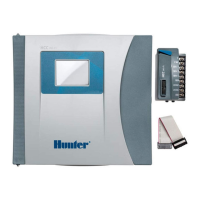
