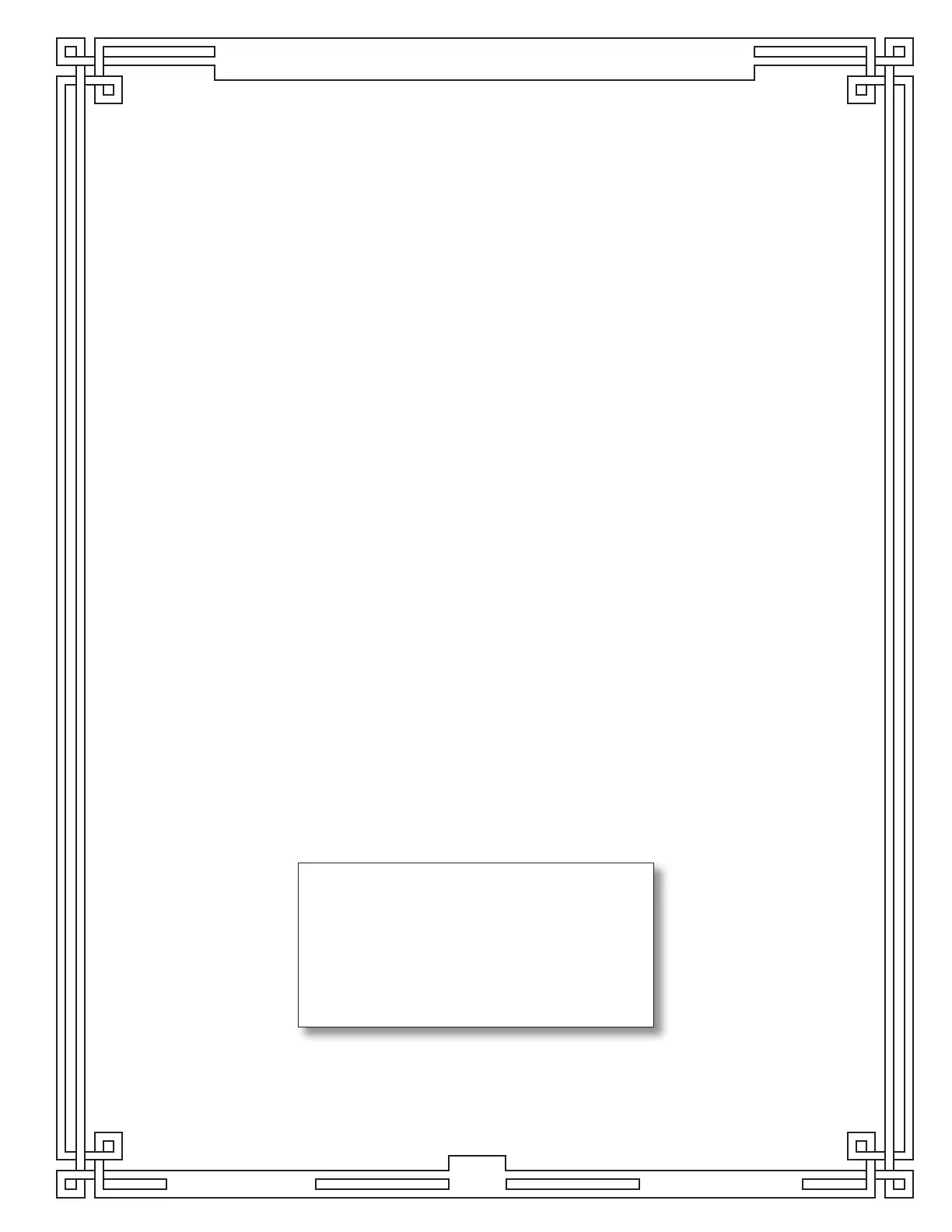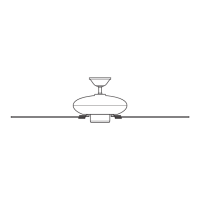Hunter Fan Company 41532-01 • 04/13/18
14
Troubleshooting Guide
Problem: Nothing happens; fan does not move.
1. Check all fuses and circuit breakers. Make sure power is turned on for your fan.
2. Check all connections according to the wiring the fan section.
3. Pull the pull chain to ensure it is on.
4. Check to make sure the reverse switch is firmly in the up or down position.
Note: If the blades will not turn by hand, contact your nearest service representative or dealer.
Problem: Noisy operation.
1. Tighten the blade assembly screws and blade iron screws until they are snug.
2. Check to see if any of the blades are cracked. If so, replace all the blades.
3. Lower the canopy so it does not make contact with the ceiling.
4. Check the oil level and add oil if required (see page 13 for details).
Problem: Excessive wobbling.
1. If your fan wobbles when operating, use the enclosed balancing kit and instructions to balance the
fan.
2. Tighten the blade assembly screws and blade iron screws until they are snug.
3. Ensure the fan is secured properly to the hanger assembly.
Problem: Fan only operates at slow speeds.
1. Contact your nearest service representative or dealer.
If you need parts or service assistance, please call
1-888-830-1326 or visit us at our web site at
www.HunterFan.com.
Hunter Fan Company
7130 Goodlett Farms Pkwy. #400
Memphis, Tennessee 38016
