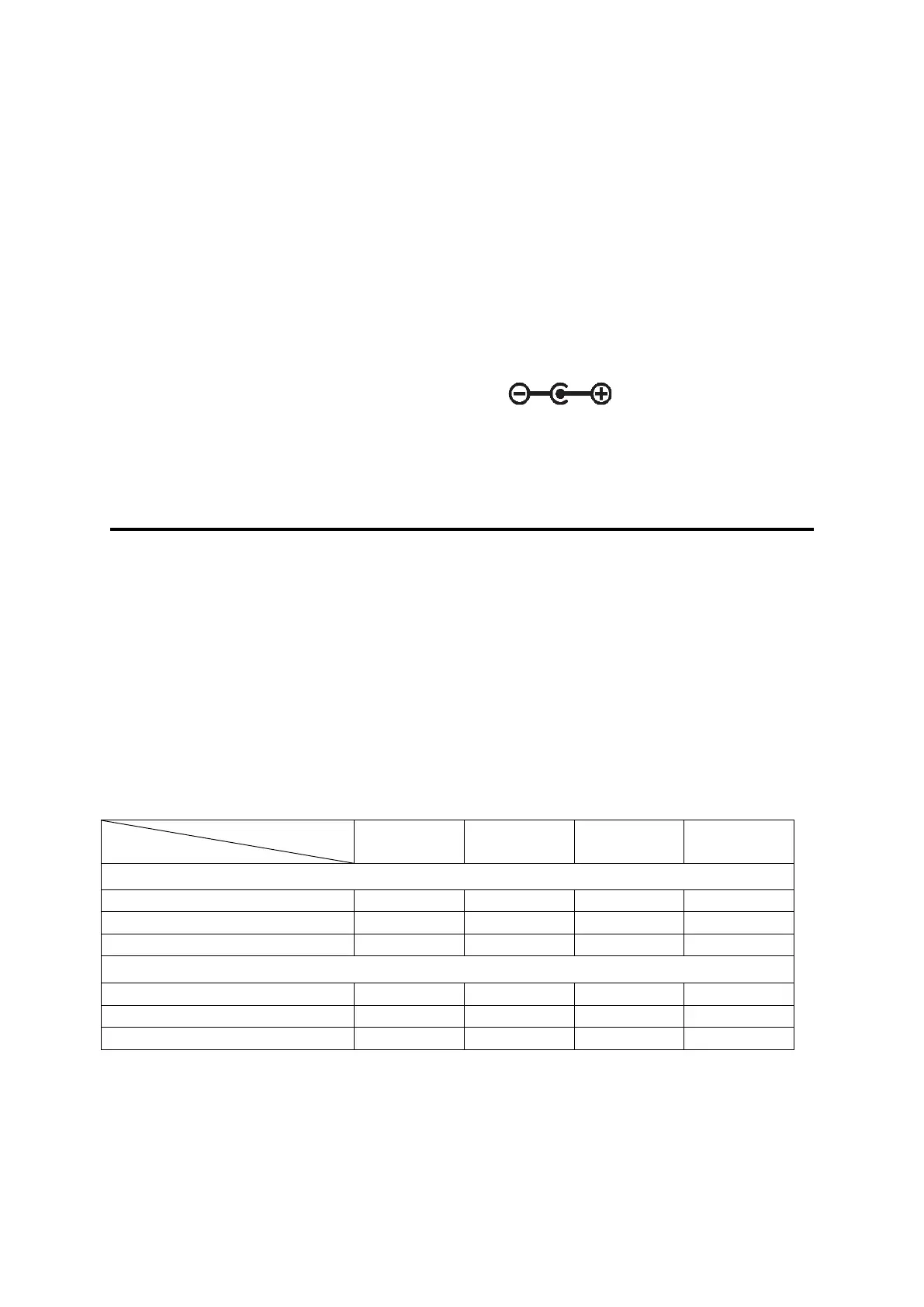3. Power Adapter
The camera can also be powered by an external 12V/ 2A DC adapter or
power supply. Recommend is to remove the AA batteries from the
battery compartment when external adapter or power is used. It is also
recommended to use external power supply for security and surveillance
purposes.
Hunter Power Adapter (Article NB: TL20130) or Hunter Power Cable
(Article NB: TL20110, TL20120) is recommended.
The DC plug specification is 4.0*1.7mm /
SD Card Selection
Memory card is required to operate the camera. When the camera is
"ON" and no memory card is used, the screen displays "No card". The
SD slot of the camera has maximum 32 GB memory capacity. Before
inserting or removing the memory card, the camera must be turned
"OFF". Failing to do so may cause loss of or damage the pictures/ videos
already recorded on the memory card. When the SD card is full, the
screen shows "Memory Full".
Following data shows an approximate quantity of photos or videos that
can be stored depending on the camera setting and memory card
capacity.