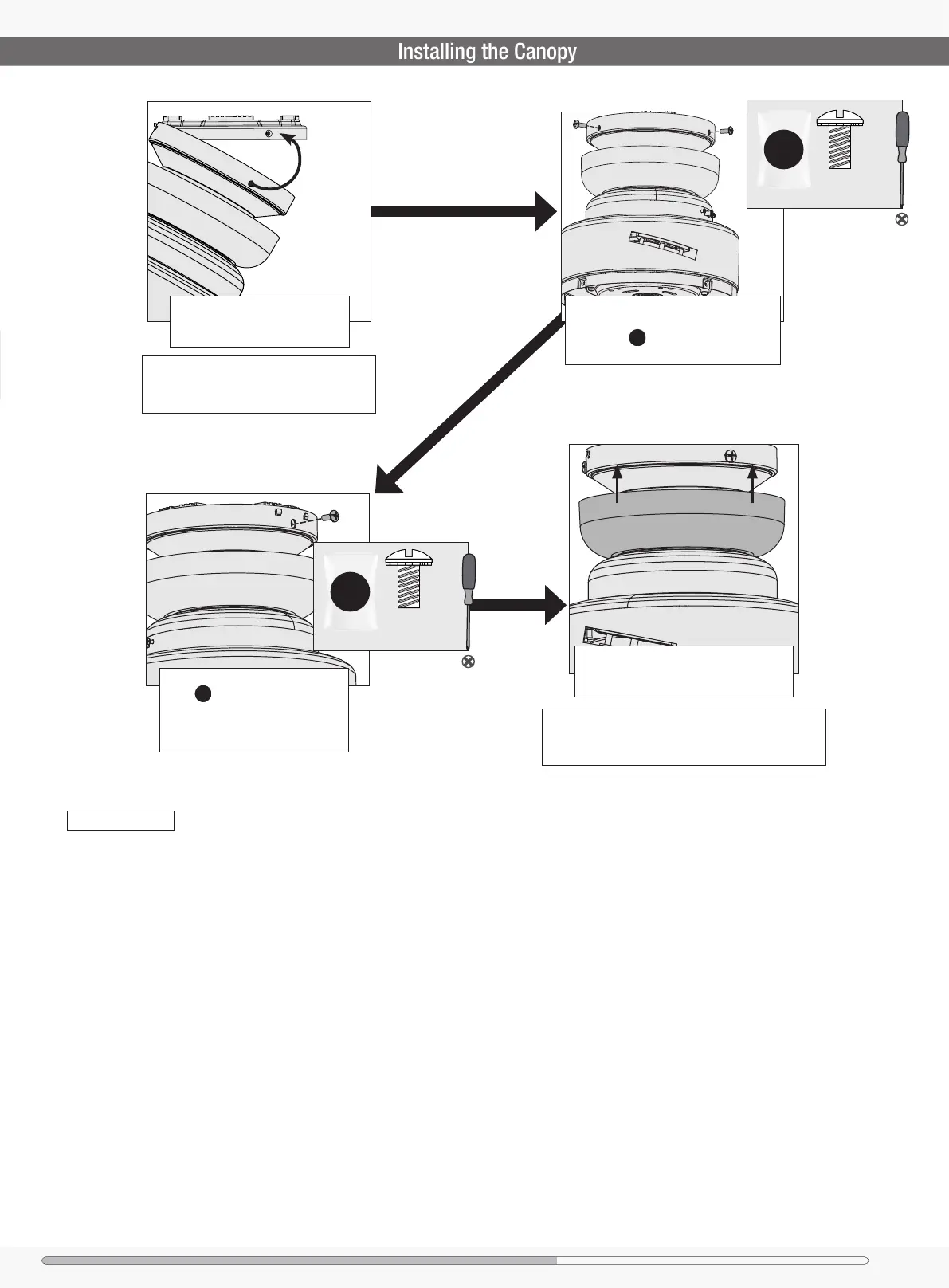5
6
2 of 3
Canopy
Screws
bag
1 of 3
Canopy
Screws
bag
Swing the fan up to align the
canopy screw holes with the
mounting holes on the ceiling plate.
Using both hands, push the canopy trim
ring up to the top of the canopy. The canopy
trim ring will snap and lock into place.
Hold the canopy up with the screw holes
aligned. Partially install two canopy screws,
found in the
hardware bag, into the
holes opposite the ceiling plate hooks.
Partially install a canopy screw, found
in the
hardware bag, between
the ceiling plate hooks. When all the
holes are properly aligned, securely
tighten all three canopy screws.
Note: The slots in the canopy must
remain engaged while swinging the
canopy for alignment.
Note: Should you need to remove the trim ring,
press rmly on opposite sides of the trim ring. The
tabs will ex out releasing the canopy trim ring.
Fan style may vary.
Note:
Ceiling Bracket Hanging Fan Wiring Canopy Blades Wall Control
