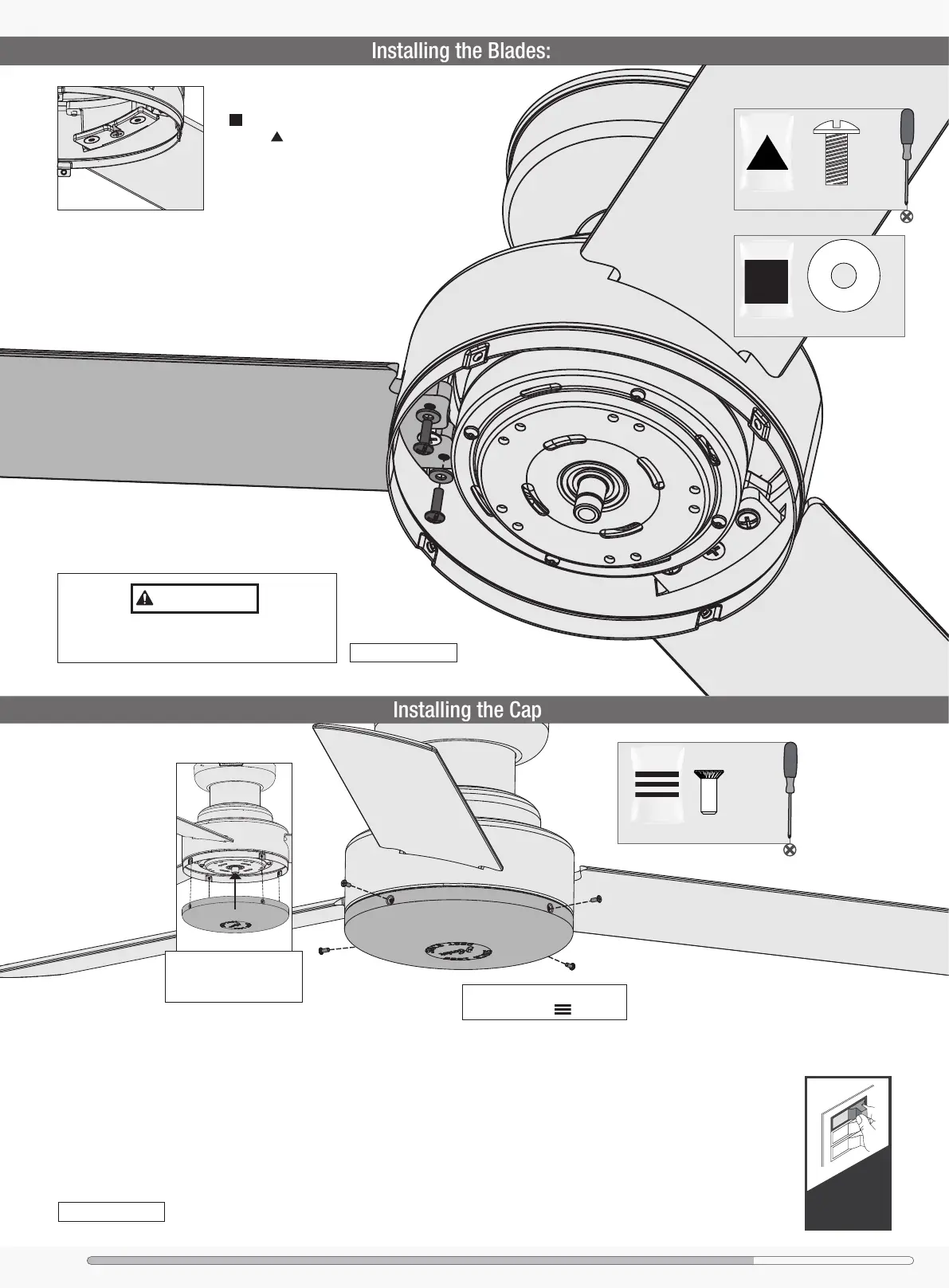7
8
ON
Turn Power
Lift the cap and align cap
holes with the extend tabs
of the fan housing.
Insert the cap screws found in
the hardware bag
Repeat x3
x6
bag
Blade Screw
x6
bag
Blade Washer
Insert the blade into the blade slot around the
center screw. Put the blade washers found in
the
hardware bag onto the blade screws
found in the hardware bag. Then install
the blade screws to secure each blade to
the fan.
4 of 4
Cap Screw
bag
IMPORTANT
NOTE: Follow the instructions on the blade. Installing it
incorrectly could result in your fan not functioning.
Fan style may vary.
Note:
Fan style may vary.
Note:
Ceiling Bracket Hanging Fan Wiring Canopy Blades Wall Control
