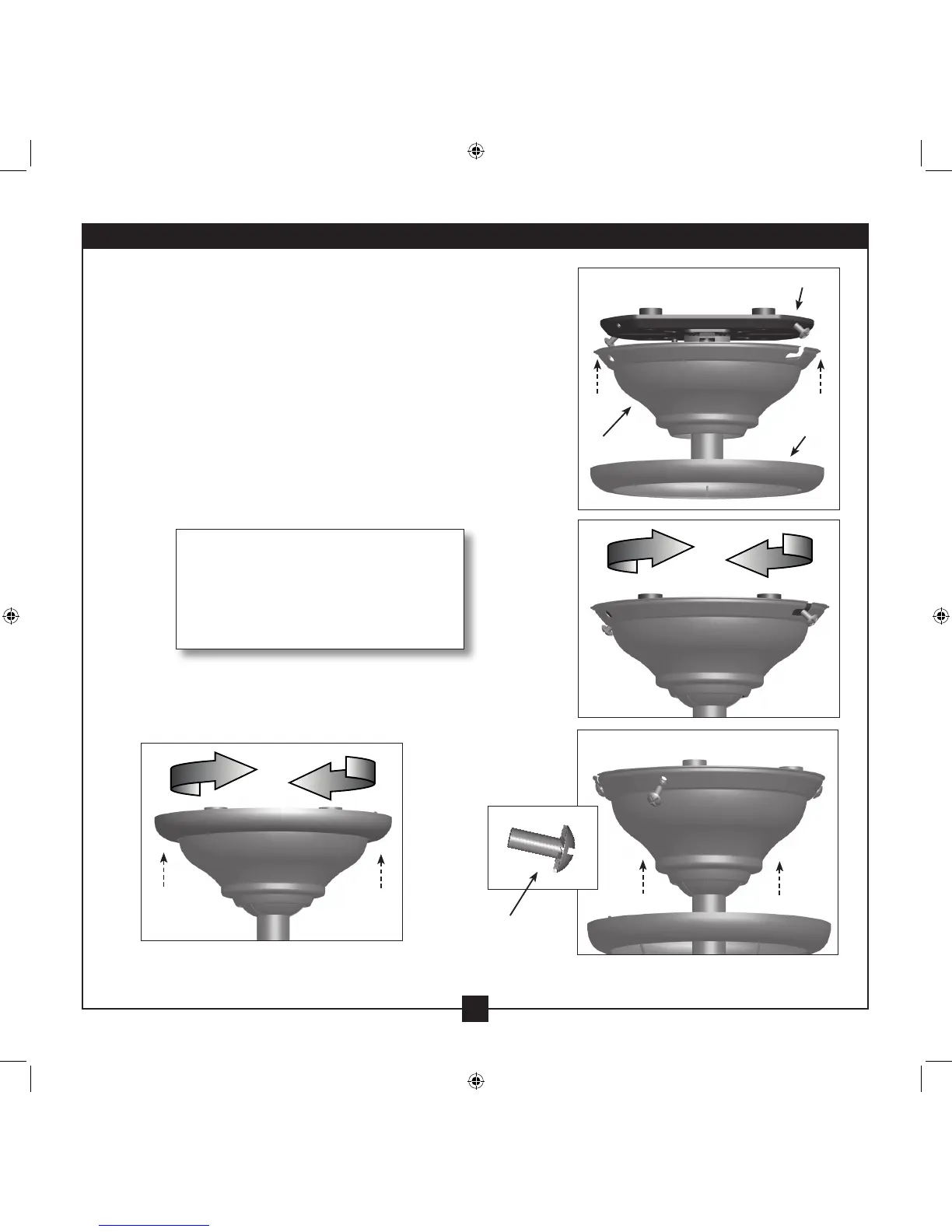15
45019-01 • 06/03/11 • Hunter Fan Company
7-1. Partially install two canopy screws (about 2 full turns) in the
hanger bracket.
7-2. Raise the canopy over the hanger bracket. Align partially installed
screws with key slots in canopy.
7-3. Twist canopy clockwise to secure.
7-4. Install the third and fourth canopy screw in round hole on canopy.
Securely tighten all four screws.
7-5. Using both hands, push the canopy trim ring up to the top of the
canopy.
7-6. Twist canopy trim ring clockwise to secure the canopy.
Should you need to remove the canopy
trim ring, follow these steps:
1. Twist canopy trim ring counter
clockwise until it releases from
canopy.
Steps 7-1 – 7-2
Canopy Trim
Ring
Canopy
Hanger Bracket
Step 7-3
Canopy
Screw
Step 7-4
Step 7-5
7 • Installing the Canopy and Canopy Trim Ring